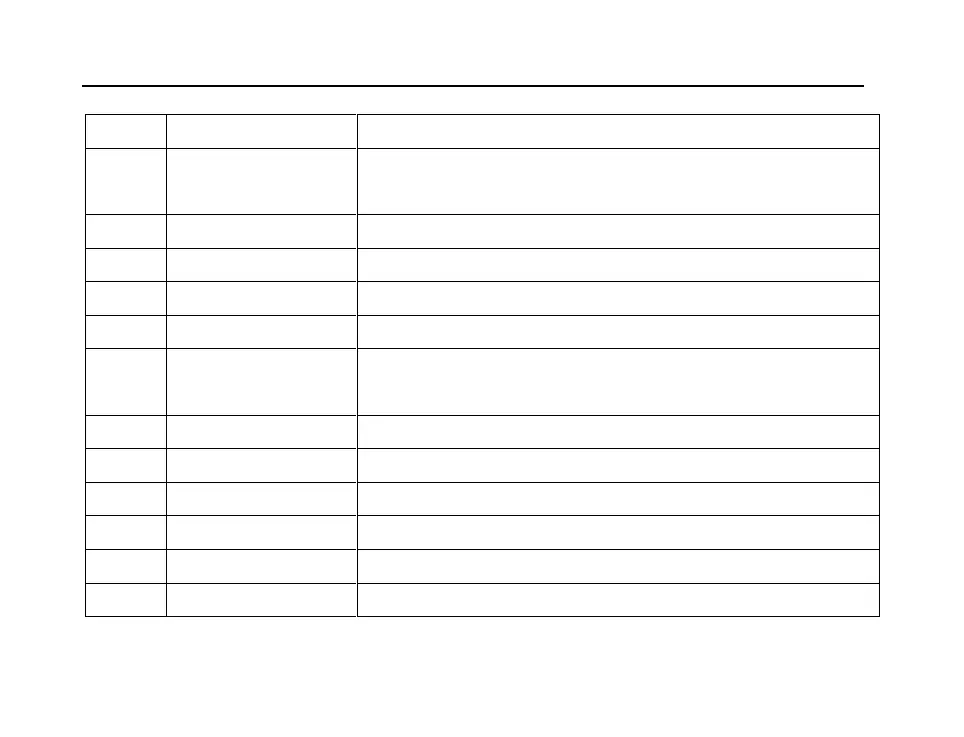TM840 DMR Mobile Radio Quick User Guide
10
To always unmute the speaker no matter whether carrier is
present or not. (Analog mode).
Adjust the signal stress required for the radio to unmute.
Toggles scan on or off. To receive signal from other channels
Adjust the brightness level by entering to "LCD Brightness".
To adjust off time of LCD backlight in this option.
Toggle between using a repeater and communicating directly
with another radio.
To change the current call zone.
To quickly return to the home screen.
To temporarily ignore unwanted channel activity.
Toggles scramble/encryption on or off.
Provides directly access to the contact list
Selects the message menu. Only works on digital mode.