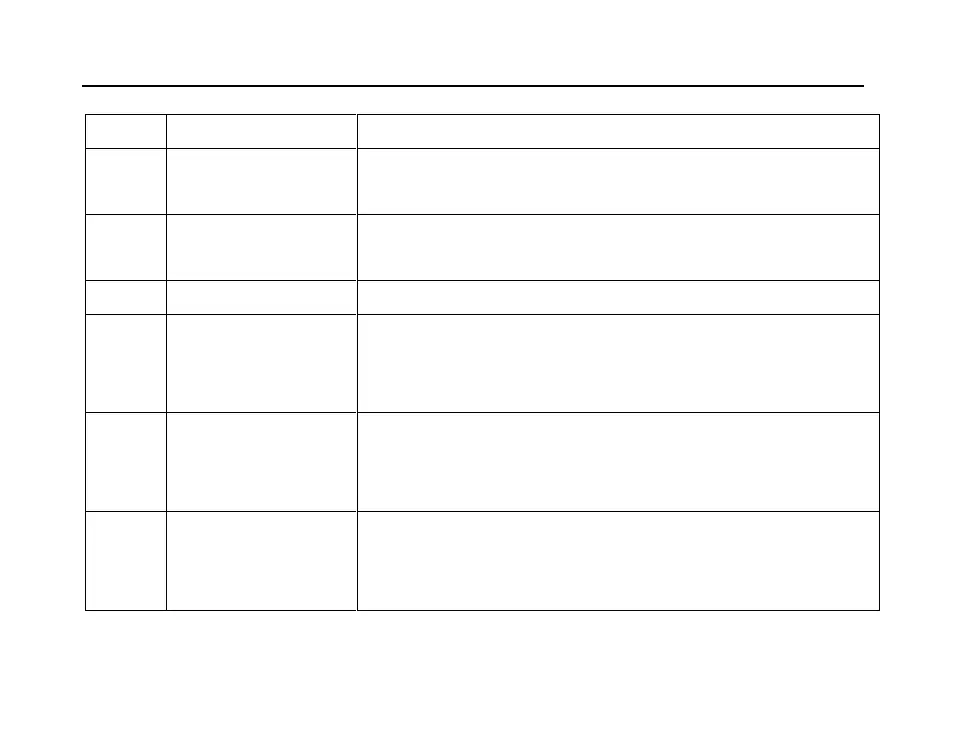TM840 DMR Mobile RadioQuick User Guide
Selects the call log menu. Only valid in digital mode.
On/off monitor channel. Exit monitor channel function when
pressing PTT.
Permanent Monitor
Channel
On/off permanent monitor channel. Don’t exit monitor channel
function when pressing PTT.
To interrupt other user to initiating a call at the current channel.
Allows the user to toggle the audio routing from incoming audio
or radio microphone to the connected external public address
(PA) speaker at rear port 1.
Allows the user to toggle the audio routing from incoming audio
or radio microphone to the connected external public address
(PA) speaker at rear port 2.
External
Alarm/Speaker/Light
When the mobile received emergency call/alarm, call alert or
private call and without operation during the programmed time,
the valid level will output from GPIO. The level can drive the