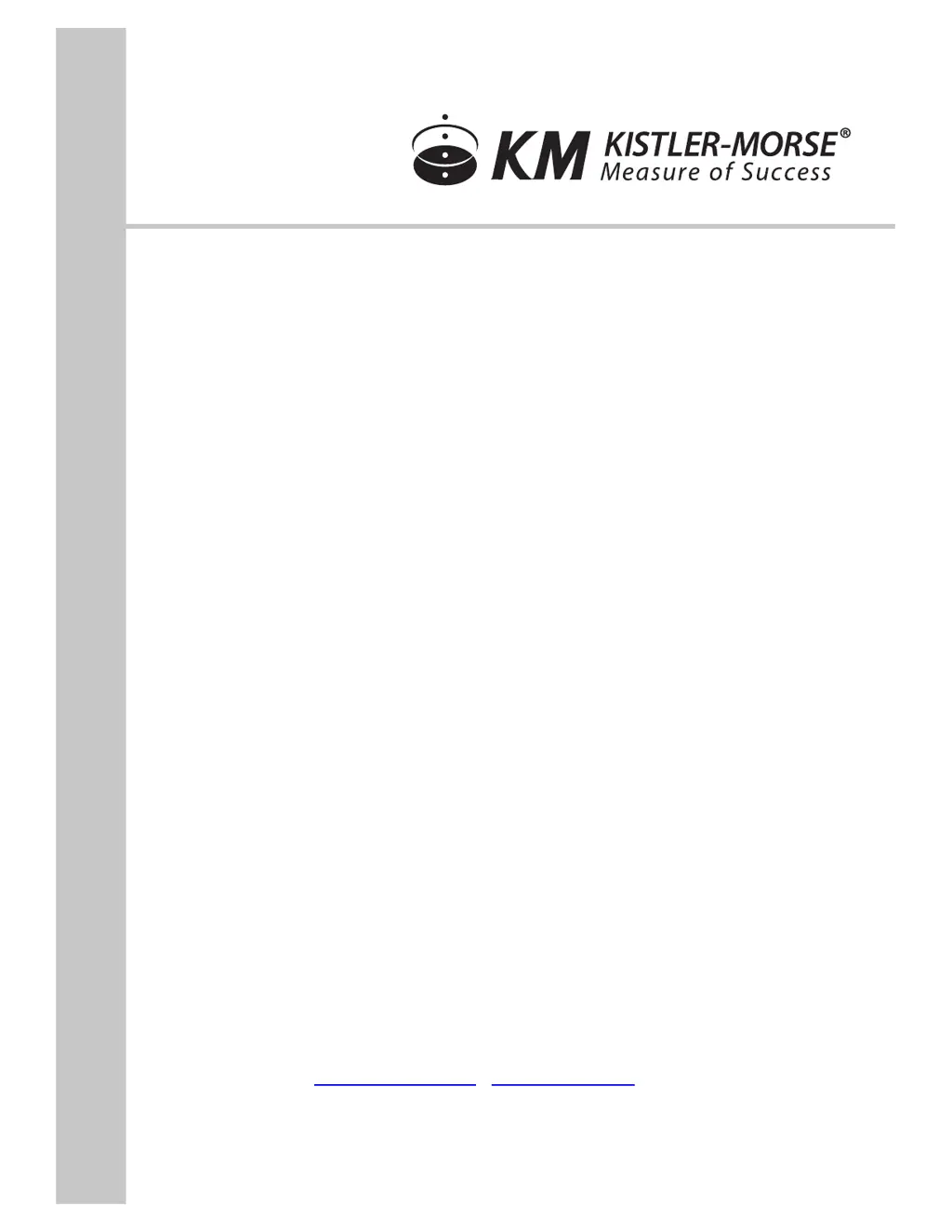L
Lindsey HughesAug 4, 2025
What to do if an action is greyed out in Kistler-Morse Industrial Electrical?
- TtbauerAug 4, 2025
If an action is greyed out, it means the necessary permission hasn't been granted. An administrator needs to manage users and roles to provide the required permissions.