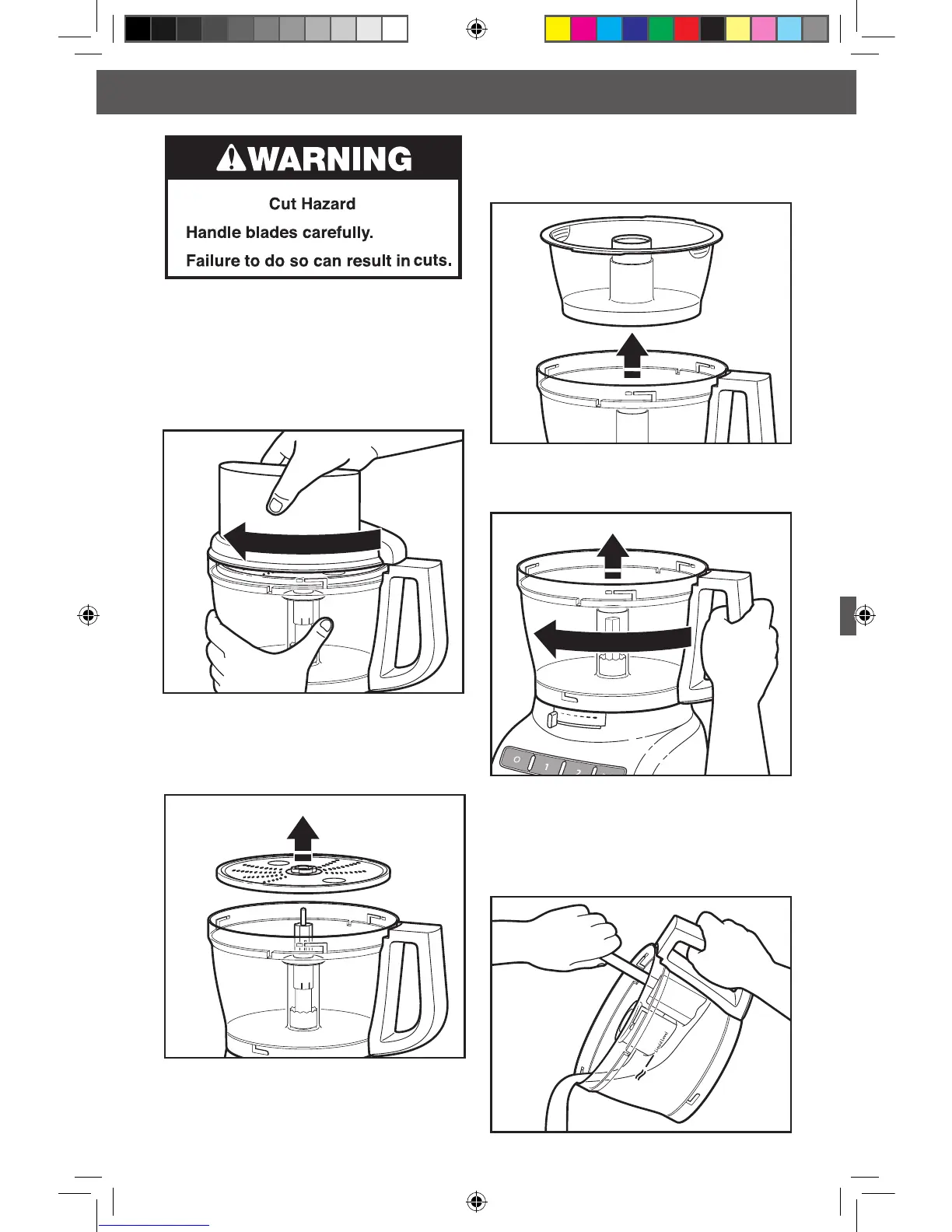18
USING YOUR FOOD PROCESSOR
1. Press the O (OFF) button.
2. Unplug the Food Processor before
disassembling.
3. Turn the work bowl cover to the left
and remove.
6. Turn the work bowl to the left to unlock
it from the base. Lift to remove.
Removing Processed Foods
4. If using a disc, remove it before
removing the bowl. Holding the disc
by the 2 nger grips, lift it straight up.
Remove the adapter.
5. If using the mini-bowl*, grasp and remove
the bowl using the nger grips located
along the top edge of the bowl.
7. The multipurpose blade can be removed
from the work bowl before the contents
are emptied. You may also leave the blade
locked in place. Then remove food from
the bowl and blade with a spatula.
* Included only in model 5KFP1335
W10505785Bv3.indd 18 6/12/13 10:22 AM