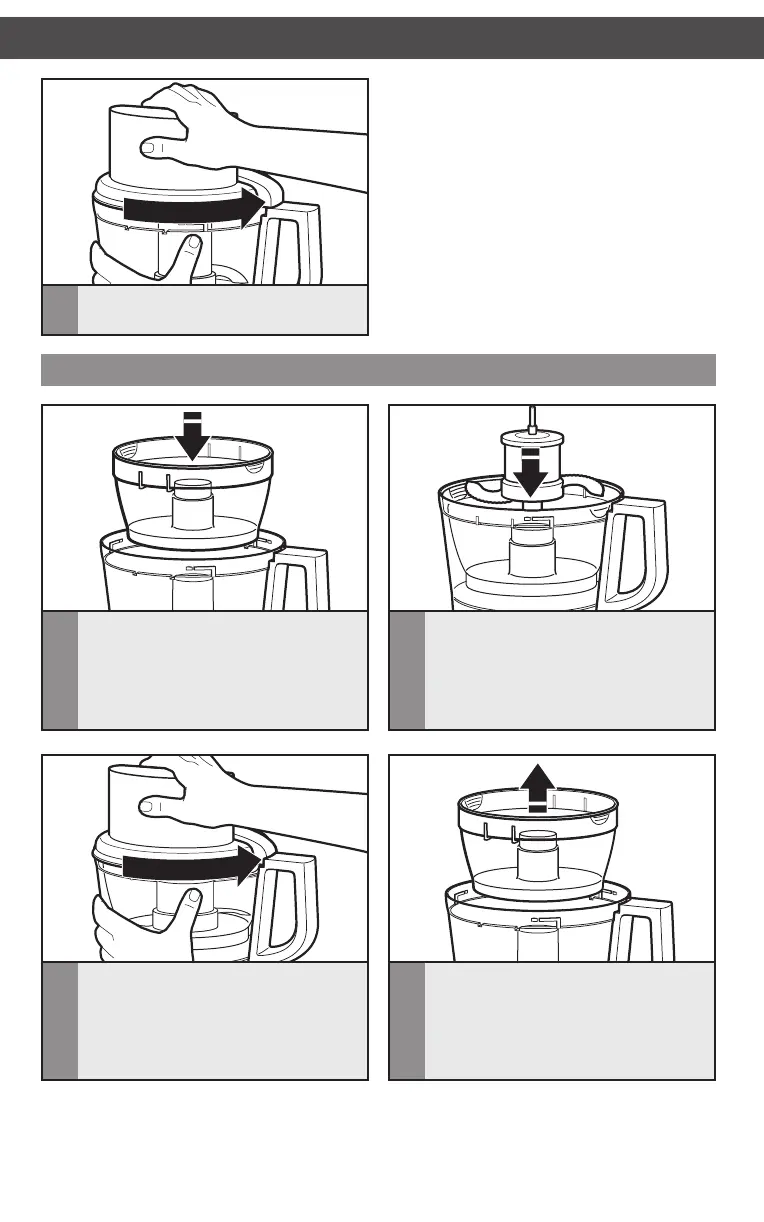CMD + SHIFT CLICK TO CHANGE COPY
12
ASSEMBLING THE FOOD PROCESSOR
Installing the mini-bowl and mini-blade
1
Place the mini-bowl inside the work
bowl over the power shaft. Rotate the
mini-bowl until the tabs on the top edge
of the bowl drop into the indents on
the top of the work bowl.
2
Insert the drive adapter into the
mini-blade, and place on the power
shaft. It may be necessary to rotate
the blade until it falls into place. Push
down firmly on the top of the blade
to lock into place.
3
Install the work bowl cover, being sure
it locks into place.
4
To remove the mini-bowl after
processing, remove the mini-blade by
pulling straight up on the cap. Then lift
the bowl straight up and out, using the
two finger grips located along the top
edge of the bowl.
3
Install the work bowl cover, being sure
it locks into place.
W10679565A_v1.indd 12 4/18/14 2:11 PM