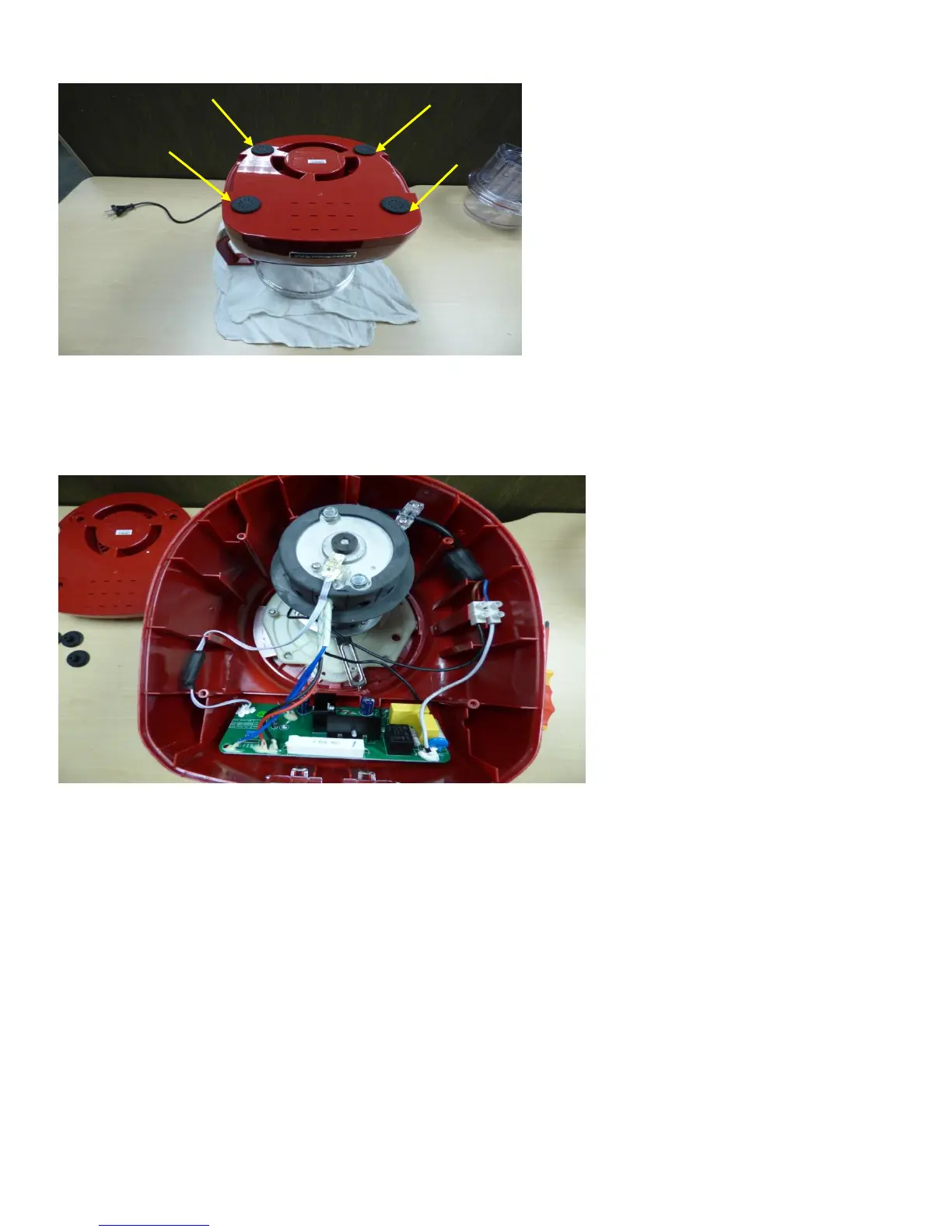- 7 -
4. Remove the (4) feet indicated in (Fig. 2) from the base of the unit by pulling on them.
Fig. 2) Remove these (4) feet to get to the screws.
5. Using a Medium Philips screw driver, remove the four (4) screws securing the housing base to the motor housing.
6. Remove the housing base from the motor housing.(Fig. 3)
Fig. 3) Remove the housing base and set to the side.
***Do not operate the food processor if the power cord is damaged. Replace the damaged cord with a new power cord
assembly immediately.