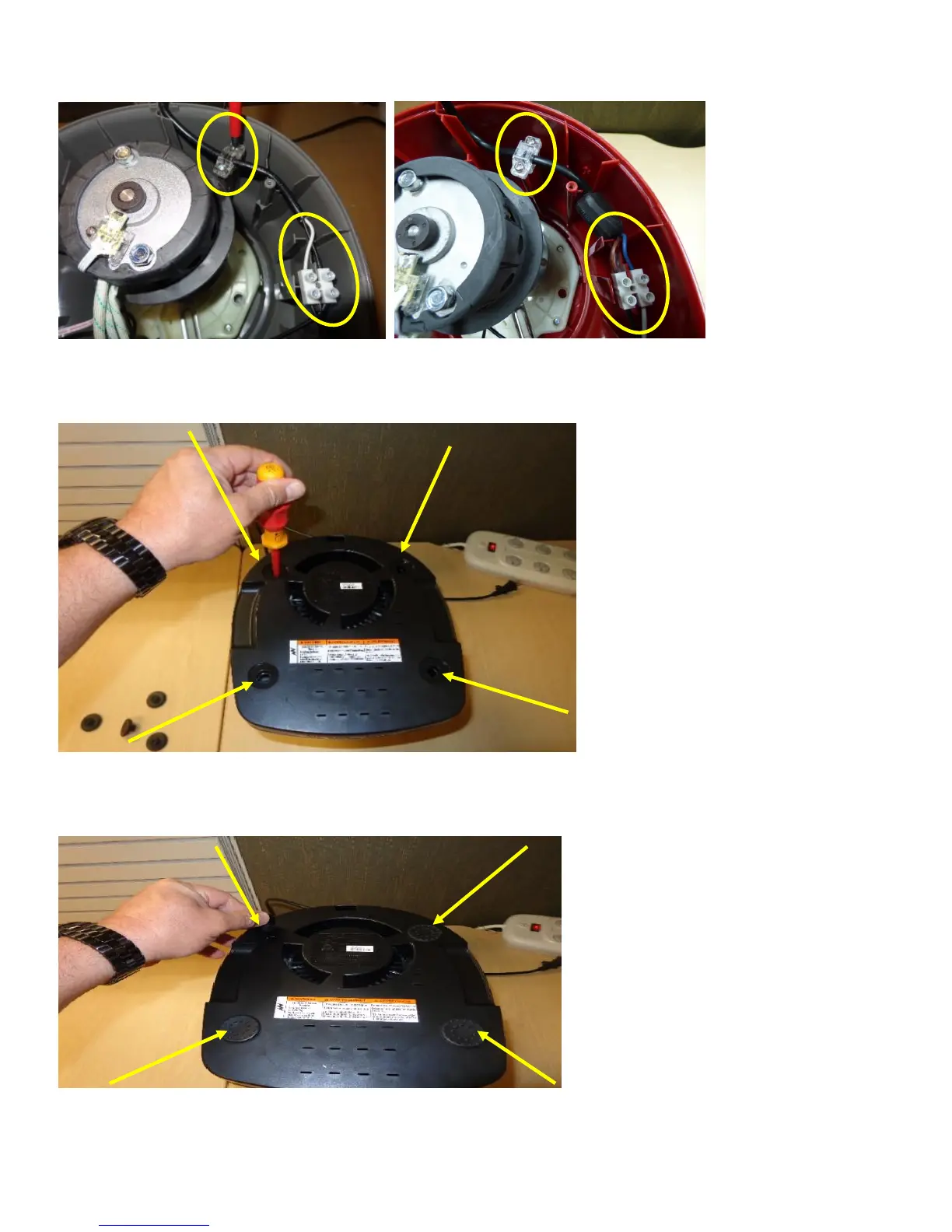- 13 -
20. Route the cord wires and Hook them up black to black and white to white. (International will be brown to black and
blue to white) tighten the screws in the connector and the cord holder.(Fig.18)(Fig. 19)
Fig. 18) Domestic Fig, 19) International
21. Replace the lower to the housing, replace the 4 Phillips head screws.(Fig. 20)
Fig. 20) Replace lower
22. Replace the 4 feet on the lower, by pressing them into place by hand.(Fig. 21)
Fig. 21) Replace the feet.