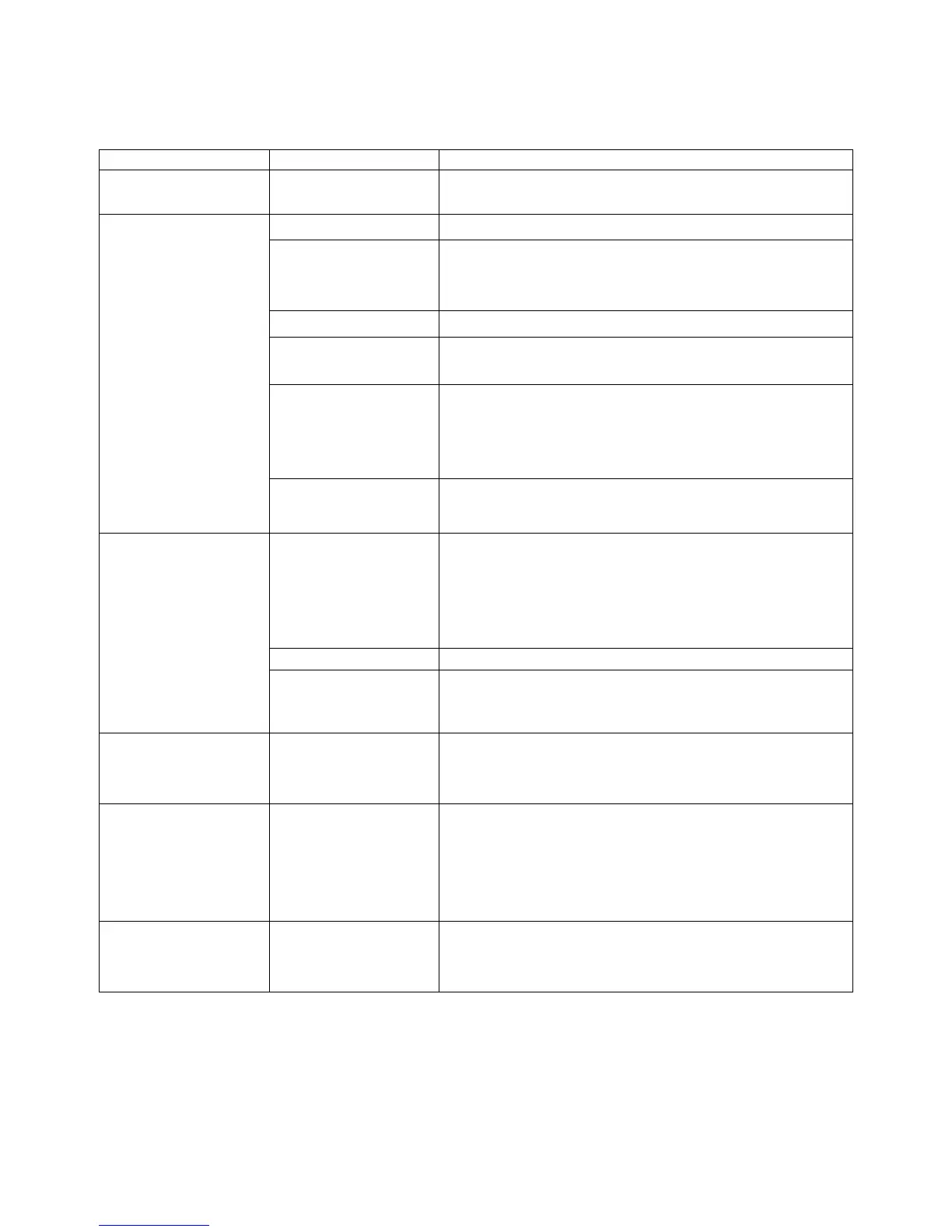- 16 -
Appendix B
Problem Guide
Work bowl cover will
not close
slicing disc or drive
adapter
Make sure the disc is installed correctly and is positioned
properly on the drive adapter.
Food Processor does
not run.
Plug into a grounded 3 prong outlet.
Faulty Power
Receptacle (outlet)
Check the power supply receptacle to make sure it’s
“hot.” Check receptacle breaker and/or receptacle
wiring.
Faulty ON/OFF/PULSE
switch Assembly.
Replace ON/OFF/PULSE switch.
Work bowl, Lid or
large feed tube not
installed properly
Make sure the bowl and lid are properly in place and
that the large feed tube is in place. If using the large feed
tube opening, make sure that the food is not above the
Max. fill line.
Faulty Interlock
Safety Switch system
Test the Interlock Safety Switch system. Replace parts as
necessary (see “Testing the Food Processor – pg. 5)
Food processor runs
intermittently.
Check wire connections. Repair if necessary.
Disconnected or
broken wires
Check motor. If faulty, remove and replace.
Faulty Power Cord or
ON/OFF/PULSE
Switch Assembly.
Check Power Cord and/or Switch Assembly. If faulty,
remove and replace.
Food processor does
not run at some
selections.
Faulty ON/OFF/PULSE
switch Assembly.
Remove and replace the Switch Assembly.
Food Processor does
not shred, slice or
dice properly.
Slicing/shredding disc
or dicing attachment
installation
Make sure the raised-blade side of the slicing disc is
facing up. If using the adjustable blade, make sure it is
set to the correct thickness. Make sure the ingredients
are suitable for slicing, shredding or dicing. Check for un-
processed food jamming the dicing kit
Food processor does
not seat firmly on
work surface.
Worn or damaged
Foot and/or Feet.
Replace worn or damaged Base Foot/Feet.