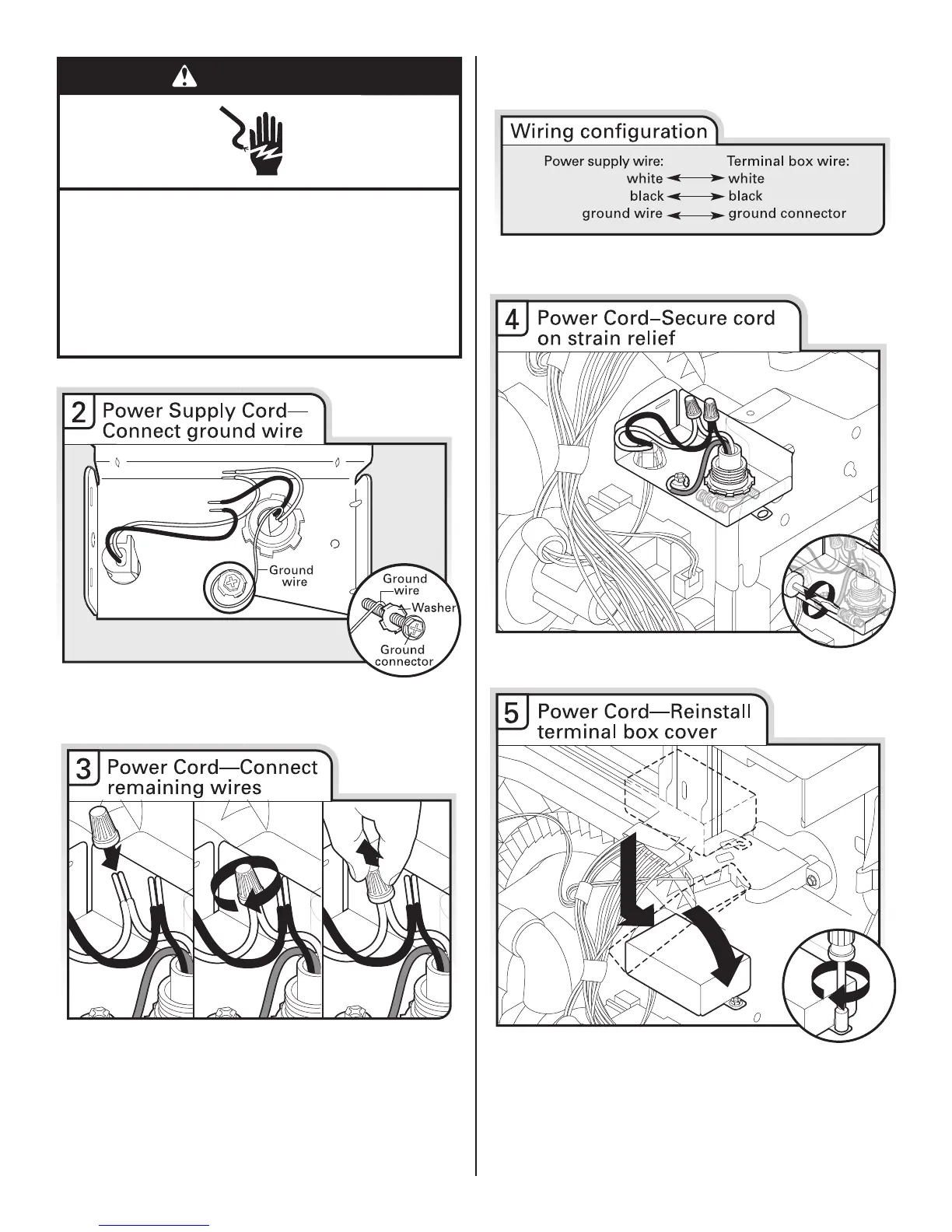13
Remove the ground connector screw and place through the ring
terminal of the green ground wire. Reattach and tighten the
ground connector screw.
NOTE: Do not pre-twist stranded wire. Twist on wire connector.
Gently tug on wires to be sure both are secured.
Connect wires black to black and white to white, using UL Listed/
CSA Approved twist-on wire connectors (included with power
supply cord kit).
If needed, see website for animated representation of this step.
Visit www.kitchenaid.com/electrical under FAQ tab.
Tighten strain relief screws to secure cord.
Place wires inside terminal box. Insert tabs on left side of cover.
Make sure wires are tucked inside box. Close cover ensuring
wires are not pinched. Use ¹⁄₄" hex-head socket, nut driver or
Torx
®
T20
®
screwdriver and previously removed screw to secure
cover.
NOTE: Do not plug into outlet until instructed to do so.
WARNING
Electrical Shock Hazard
Electrically ground dishwasher.
Connect ground wire to green ground connector in
terminal box.
Do not use an extension cord.
Failure to follow these instructions can result in death,
fire, or electrical shock.