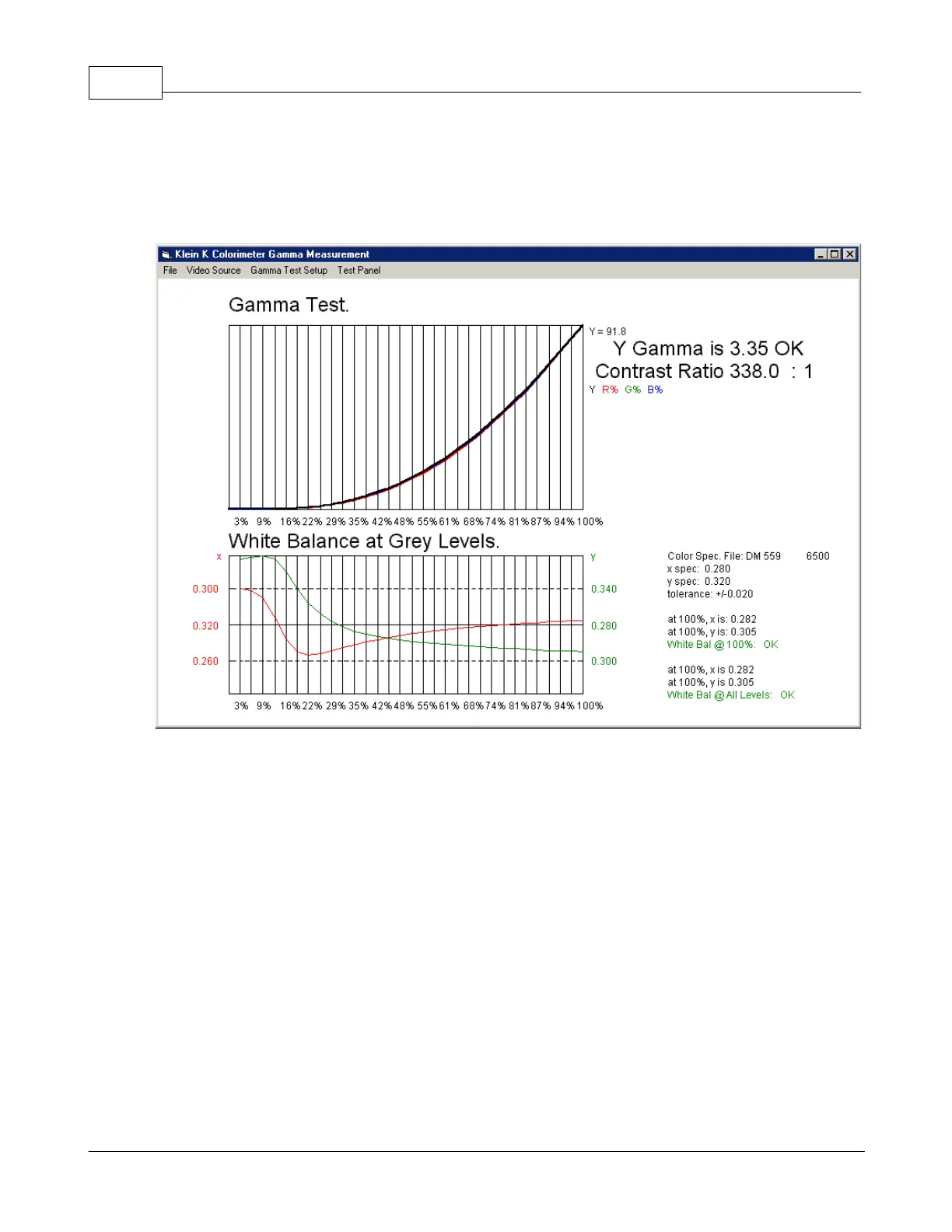Title of this help project7
© 2003 Klein Instruments Corporation
created, showing Gamma, Contrast Ratio, and White Balance at Grey Levels. The OK / NoPass criteria
for gamma is set in the menu "Gamma Test Setup".
The gamma report includes a graph of R, G, B, and Y (white Intensity) gamma, and the determined
5 Chapter 4: Flicker Measurements
5.1 Flicker Measurements
The flicker feature of the Klein K Colorimeter PC program is accessed by pressing the "Gamma" button
The colorimeter provides raw Y data at 256/second. The pc program has downloaded a conversion file for
frequency sensitivity, and uses it to scale the FFT tranform of the received data. The data is updated 8
The flicker shown is for Y of a display, and it is graphed in true intensity versus frequency. It is displayed
There is a button which will apply a JEITA discount to the flicker FFT data. Highest flicker intensity, and
frequency is displayed, along with the entire intensity versus frequency curve.