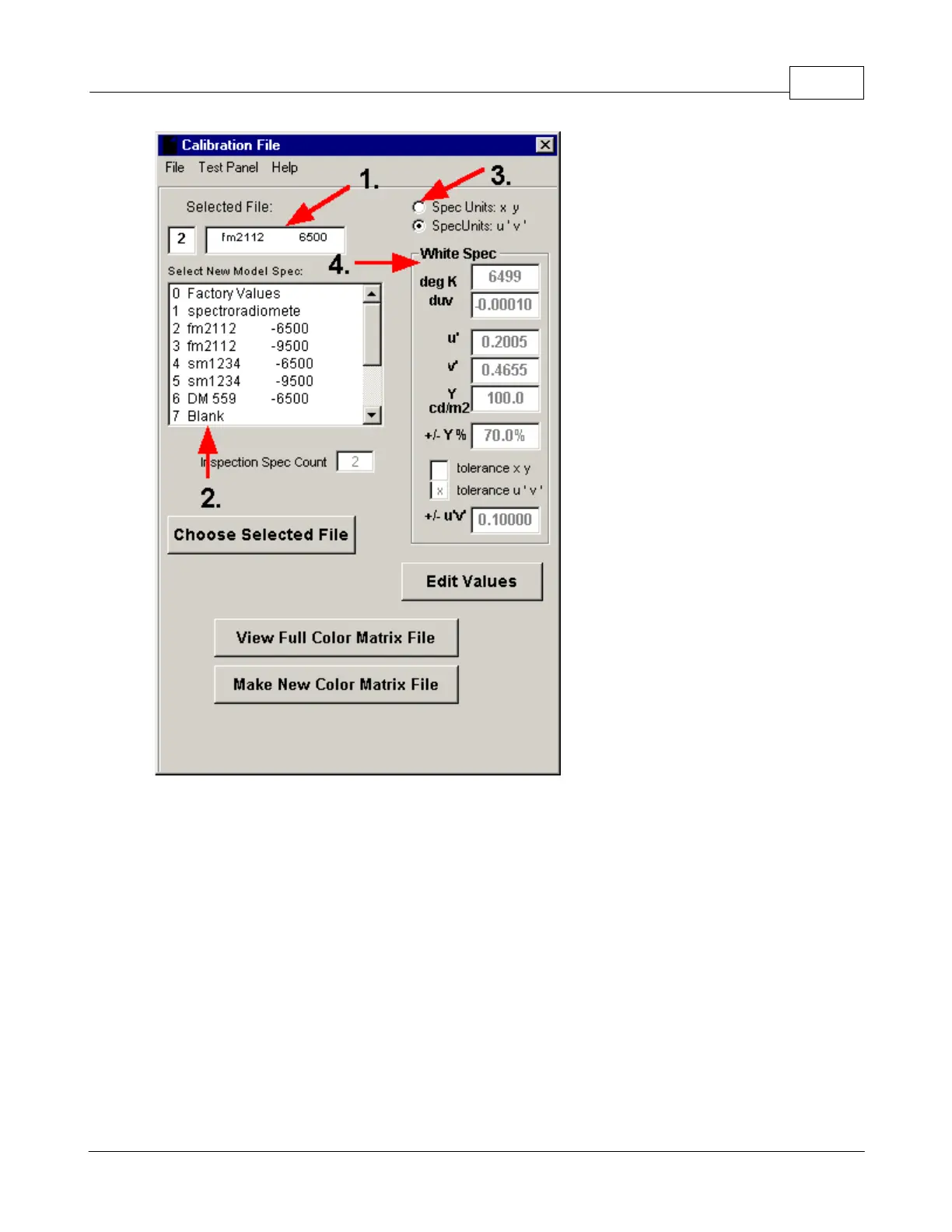Chapter 6: Custom Calibration 20
© 2003 Klein Instruments Corporation
Observe the items in the above Calibration File window:
1. The currently chosen Model Name of the cal file (fm2112) and its extension (6500). The names and
the cal values are stored in the colorimeter head, and downloaded to the pc program on startup of the pc
2. The list of cal files in the colorimeter head from which to choose.
3. A button to choose to observe the spec values in u'v' units, or in xy units.
4. The White Spec Values for this particular calibration file. These values will be used to judge whether
measurements (of a white field) are within spec or out of spec.
To Choose a file, click on it. To return to the main window, click "Choose Selected File".