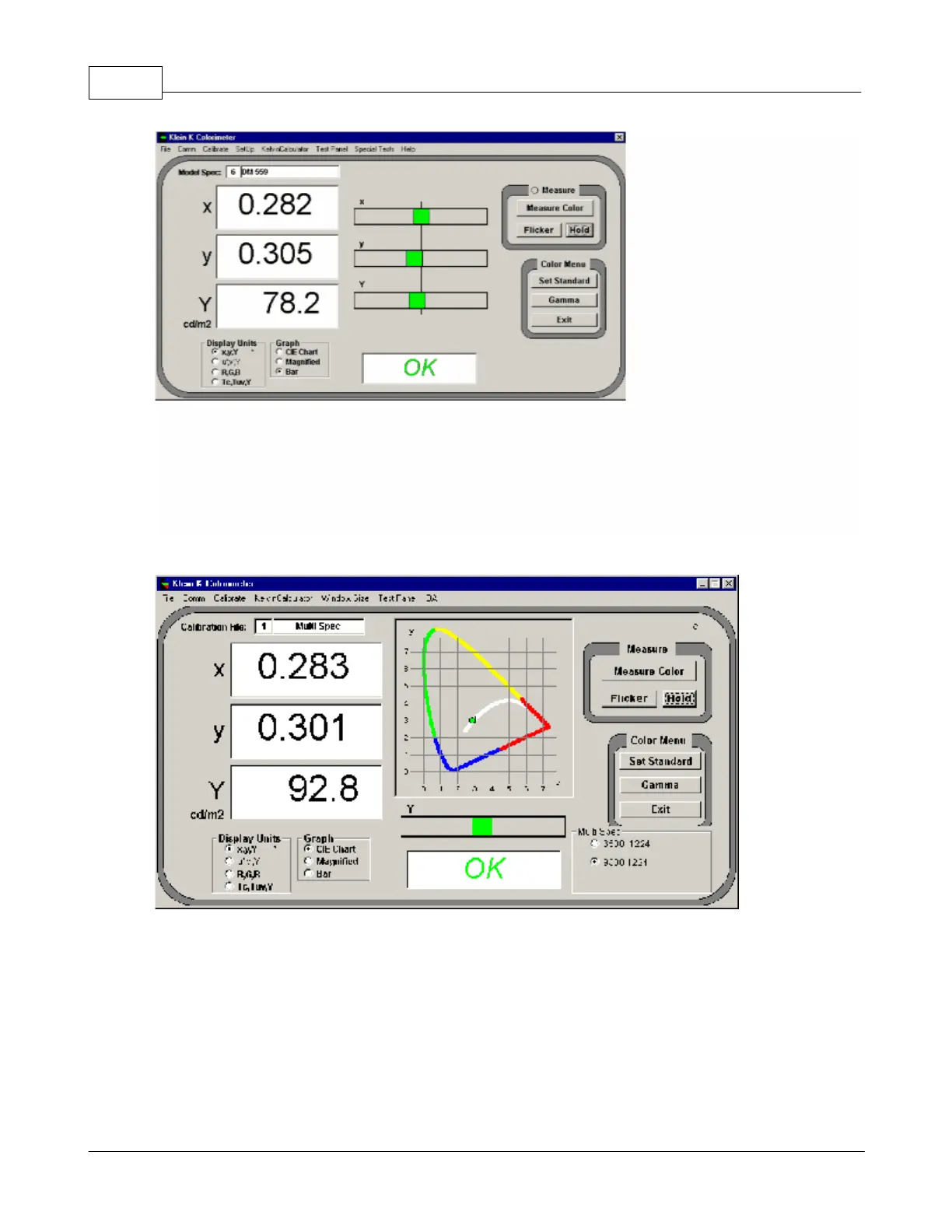Title of this help project5
© 2003 Klein Instruments Corporation
With the CIE Chart Graph Mode chosen, the display may look like this:
On first hookup, there may be an error message telling you that the colorimeter is not responding.
In the menu item "Comm", choose the comm port to which the colorimeter is attached. Press "Measure
Color" to test the comm connection.
Also on first hookup, the program will load use the "Factory Default" Color Correction file.
Press the "Measure Color" button.