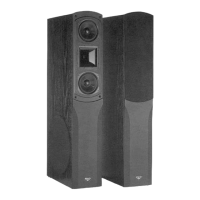Do you have a question about the Klipsch KD-10SW and is the answer not in the manual?
Learn about Klipsch's history of revolutionizing the audio industry with proprietary horn technology.
Scan a QR code or visit KLIPSCH.COM/KD-SERIES-SETUP for speaker placement and setup guidance.
Check your new speaker system promptly for any transit damage upon arrival and verify components against the packing list.
Place front left and right speakers 6 to 15 feet apart, possibly toed-in for better stereo imaging.
Place center channel speakers close to the video screen, preferably directly on or below it for dialogue.
Place surround speakers about 2 feet above listening position, typically 5-7 feet above floor, on adjacent walls.
Connect RED (+) speaker terminals to RED (+) amplifier terminals and BLACK (-) to BLACK (-) for each speaker.
Do not remove the metal strip connecting dual binding posts; connect wire to the top set for proper function.
Speakers are 8-ohm compatible; use caution with volume to prevent hearing damage or overdriving amplifiers.
Dust speakers occasionally. Never use abrasive cleaners. Clean grilles with a vacuum cleaner brush attachment.
Register your product online at www.klipsch.com/register to receive updates and promotions.
Retain your receipt for warranty claims. Registration information is not used for warranty purposes.
| Type | Subwoofer |
|---|---|
| Driver Size | 10 inches |
| Frequency Response | 32Hz - 120Hz |
| Connectivity | Wired |
| Amplifier | Class D |
| Enclosure Material | MDF |
| Power Output | 150 watts RMS / 300 watts peak |
| Inputs | RCA |
| Dimensions | 14.5" x 12.5" x 16.4" |
| Enclosure Type | Bass-reflex |
| Woofer | 10-inch front-firing |