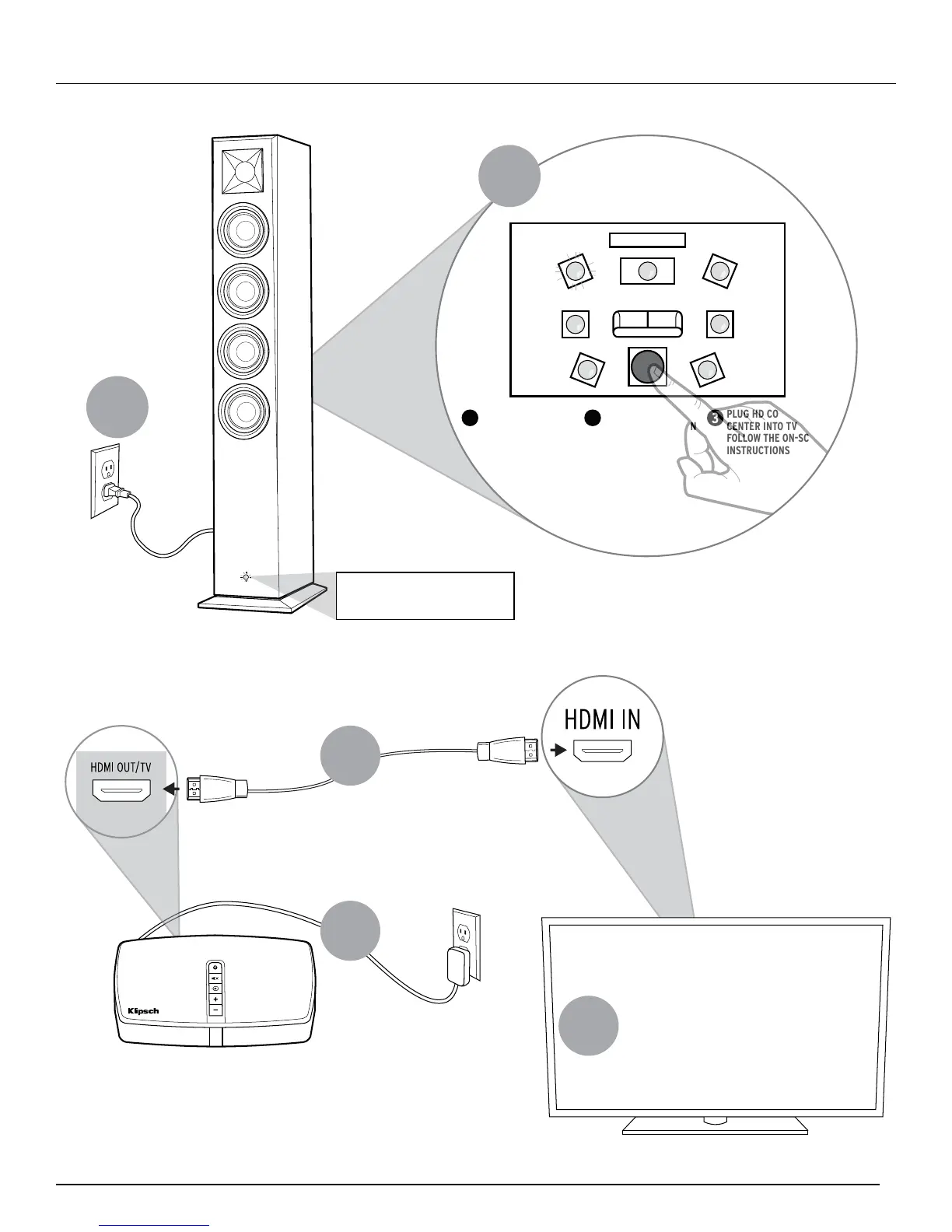6
KLIPSCH REFERENCE PREMIERE HD WIRELESS | EXTENDED USER GUIDE V07 | 02.03.2016
QUICK SETUP
1
REPEAT FOR EVERY SPEAKER
REPEAT FOR EVERY SPEAKER
LEFT
SIDE
LEFT
FRONT
CENTER
TV
LEFT
REAR
RIGHT
SIDE
RIGHT
FRONT
RIGHT
REAR
PLUG THIS SPEAKER
INTO AN OUTLET
21
PRESS BUTTON TO
SELECT THE POSITION
OF THIS SPEAKER
3
PLUG HD CONTROL
CENTER INTO TV AND
FOLLOW THE ON-SCREEN
INSTRUCTIONS
2
REPEAT FOR EVERY SPEAKER
Klipsch Reference Premiere HD Wireless Subwoofers and some other WiSA
certified Klipsch speakers may not have a Smart Speaker Selector.
*
*
LED SOLID = CONNECTED
LED FLASHING = NOT CONNECTED
LED OFF = HD CONTROL CENTER OFF
3
FOLLOW ON-SCREEN INSTRUCTIONS
5
4
