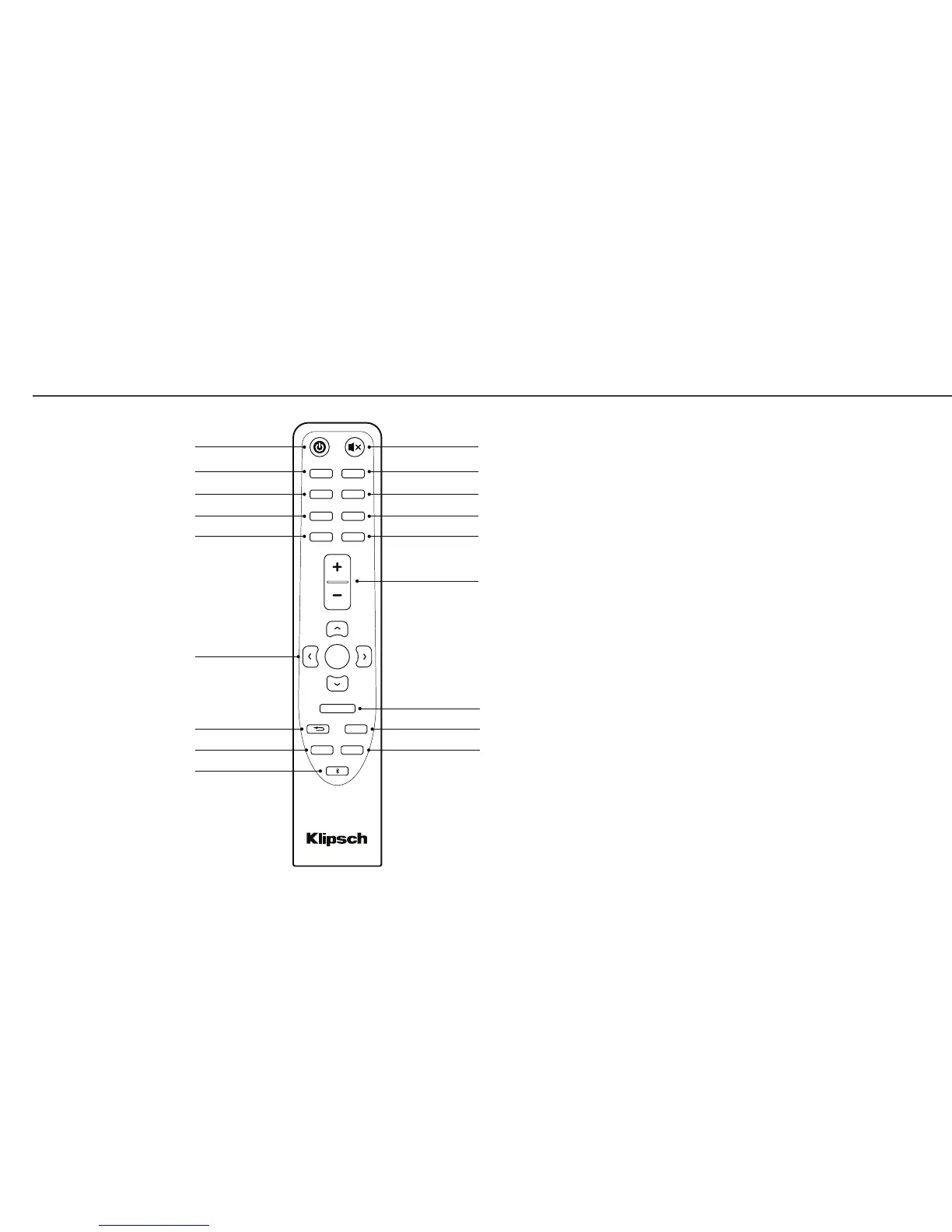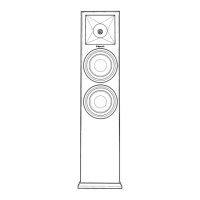HDMI 1
HDMI 2 COAX
ANALOG
TV
OK
HDMI 3
MENU
EXIT
SURAUDIO
HDMI 4
OPTICAL
REMOTE
TÉLÉCOMMANDE • CONTROL REMOTO • FERNBEDIENUNG • TELECOMANDO • CONTROLE REMOTO • ୨ߝ،
Mute
On/Off
HDMI 1 Source Select
HDMI 2 Source Select
HDMI 3 Source Select
HDMI 4 Source Select
Directional Pad
Return
Audio Enhancement*
Bluetooth Source Select
Optical Source Select
Coaxial Source Select
RCA Analog Source Select
TV Source Select
Volume
Menu Select
Exit
Surround Modes*
To learn more about Sound Modes, EQ Adjustments, and
Surround Effect Modes please see the extended manual at
Klipsch.com/RP-HD-WIRELESS-MANUAL
Pour plus d’information sur les modes sonores, les réglages de l’égaliseur et
les modes des effets ambiophoniques, veuillez consultez le manuel détaillé à
Klipsch.com/RP-HD-WIRELESS-MANUAL
Hay más información sobre modalidades de sonido, ajustes de ecualización
y modalidades de efecto surround en el manual extenso que se encuentra en
Klipsch.com/RP-HD-WIRELESS-MANUAL
Um mehr über Sound-Modi, EQ-Einstellungen und Surroundeffekt-Modi zu
erfahren, lesen Sie bitte das erweiterte Handbuch auf
Klipsch.com/RP-HD-WIRELESS-MANUAL
Per maggiori informazioni sulle modalità audio, regolazioni dell’equalizzatore
e modalità degli effetti surround, consultare il manuale completo su
Klipsch.com/RP-HD-WIRELESS-MANUAL
Para saber mais sobre modos de áudio, ajustes de EQ e modos de efeitos
surround, consulte o manual completo em
Klipsch.com/RP-HD-WIRELESS-MANUAL
ყࢺ۾ئႼܸ“ഹႂ൛”ç“ޠఝןᆣ”ࠪ“ߓನഹႂཹ”ᆴྗ
༖Ɨ౯Ҝᄎ Klipsch.com/RP-HD-WIRELESS-MANUAL ഏ֬ছᅡ൴үè
*
