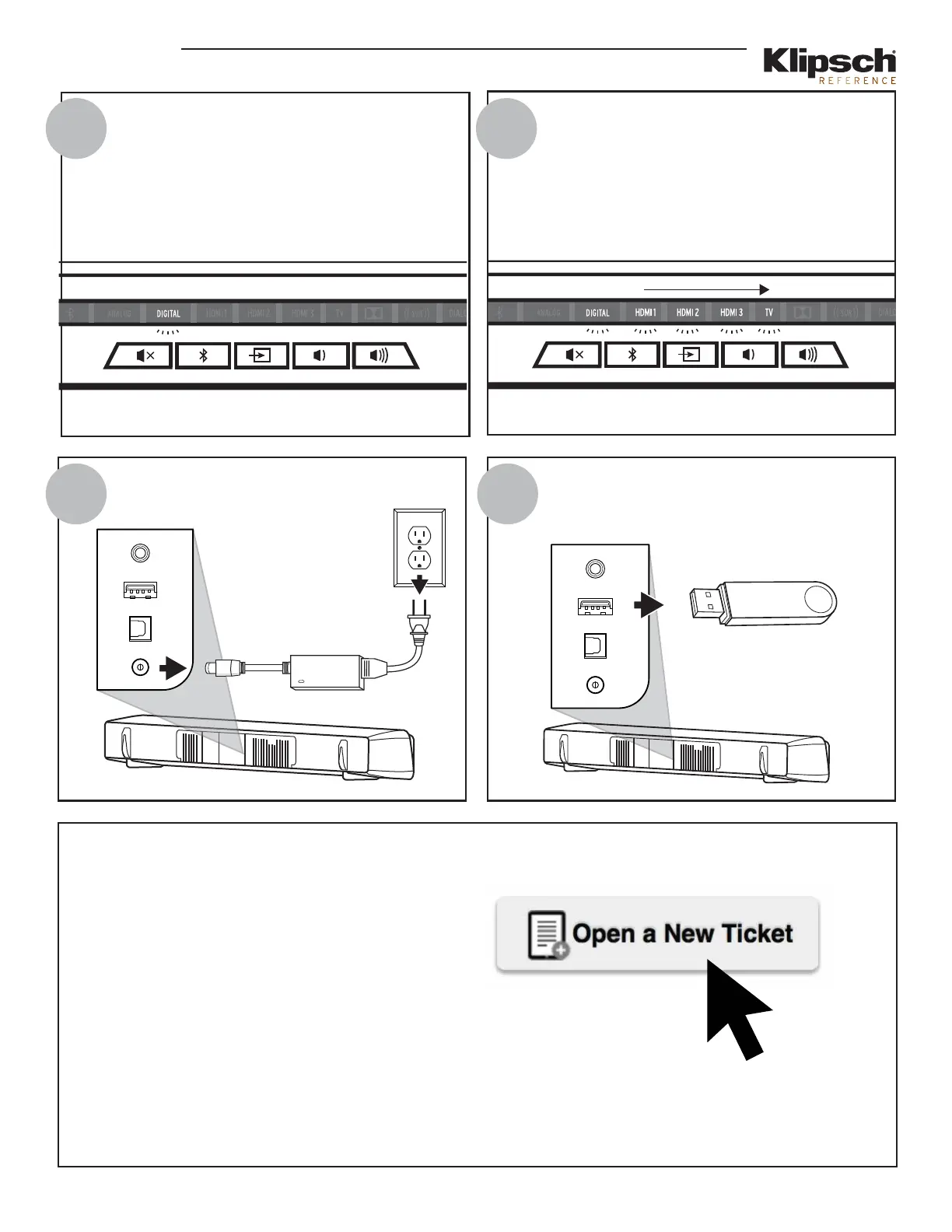RSB-11 SOUNDBAR FIRMWARE UPDATE INSTRUCTIONS
Problems or questions?
Enter this url into your web browser -
http://support.klipschgroupinc.com/
...and click on the “Open a New Ticket” button.
Unplug the power cord.
As the update installs - the HDMI1 LED will light up,
then the HDMI2 LED, then the HDMI3 LED, then the
TV LED.* Once the update is complete, all LED
lights will shut off.
*The Bluetooth LED will light if the update has failed
Wait momentarily, and the Digital LED will light up
indicating that the DSP firmware installation has
begun.
9
Remove the USB flash drive. Your Soundbar
firmware is now up to date and your Soundbar
should operate normally.
8
7
10
