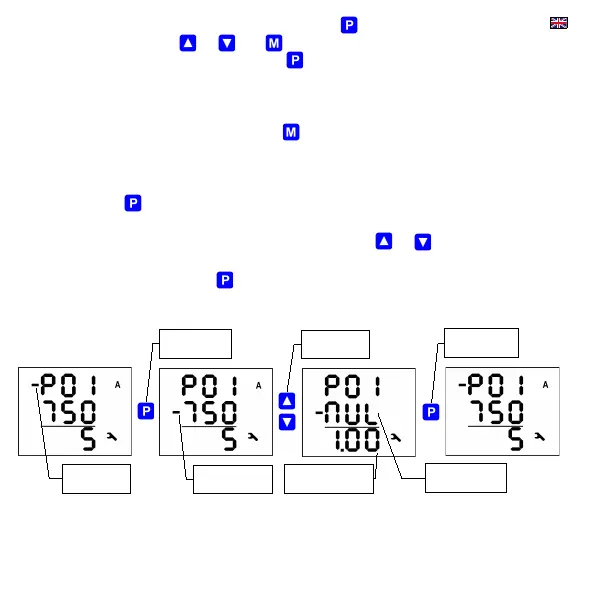To edit a particular parameter, scroll to its group. Then press and hold the until the value gets flashing. Now release
the key and set target value with the and or the key for some of parameters. You can use autorepeat function by
keeping one of the arrow keys pressed too. Finally, press the and the value is stored into the memory.
If more parameters in the group, the first one is chosen when entering editing mode for the first time. If you want to modify the
second parameter only, simply cancel editing of the first parameter without any change and reenter the editing again – now
the second parameter is chosen.
To return back to measured values display, simply press the key.
2.9.1 Main and Side Branch
For better orientation, some of parameters (parameter group No. 01, 04, 15) are placed in so called side branches. To enter
into a side branch, push . The dash in the front of the parameter number skips down to the second row indicating the side
branch position.
Now you can list through parameters of chosen group of parameters only with the and keys. Usually, there is name
or mark of a parameter in the second line and the parameter value in the third line.
To return back into the main branch push the .
1.2.10 Instrument Setup Locking / Unlocking
When shipped, parameter editing is unlocked, that means :