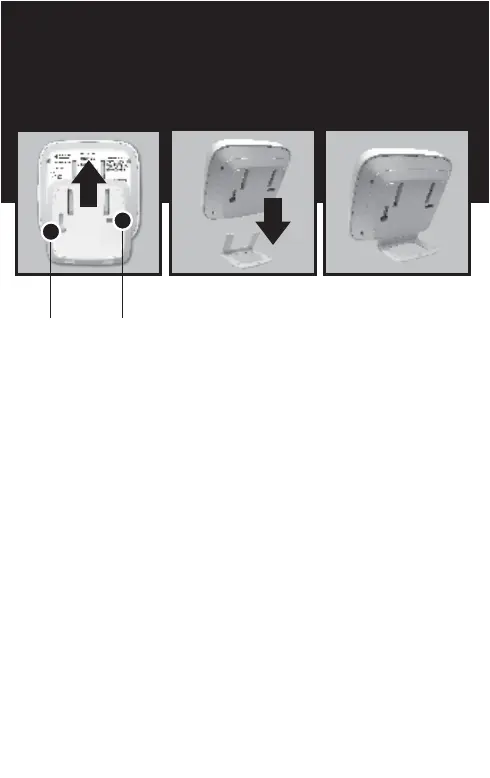* NOTE: ACTIVATE ALARM PRIOR TO ATTACHING
MOUNTING BRACKET
FOR TABLE-TOP USE
1. Align bracket with the rear of alarm (FIGURE A), and slide guides
up until they snap into place.
2. Align holes on the base of the bracket with posts of desk stand
(FIGURE B), and slide alarm and bracket onto these posts until
they snap into place (FIGURE C).
3. Place on horizontal surface which is no more than 6 feet
(1.8 meters) from the floor.
FOR WALL MOUNTING
1. Prior to mounting, choose a location on the wall. Do not install
the alarm closer than 4 inches (102 mm) from ceiling, or more
than 6 feet (1.8 meters) from the floor.
2. Place the mounting bracket (FIGURE A) on the wall, and use the
screws and anchors provided to secure it – mount through screw
hole #1 before #2 to ensure proper alignment.
3. Align bracket with the rear of the alarm, and slide alarm
down over guides until it snaps into place.
INSTALLATION OF ALARM BRACKET AND DESK
STAND - MODEL 7000 ONLY
FIGURE A
FIGURE B
FIGURE C
#2
#1
9