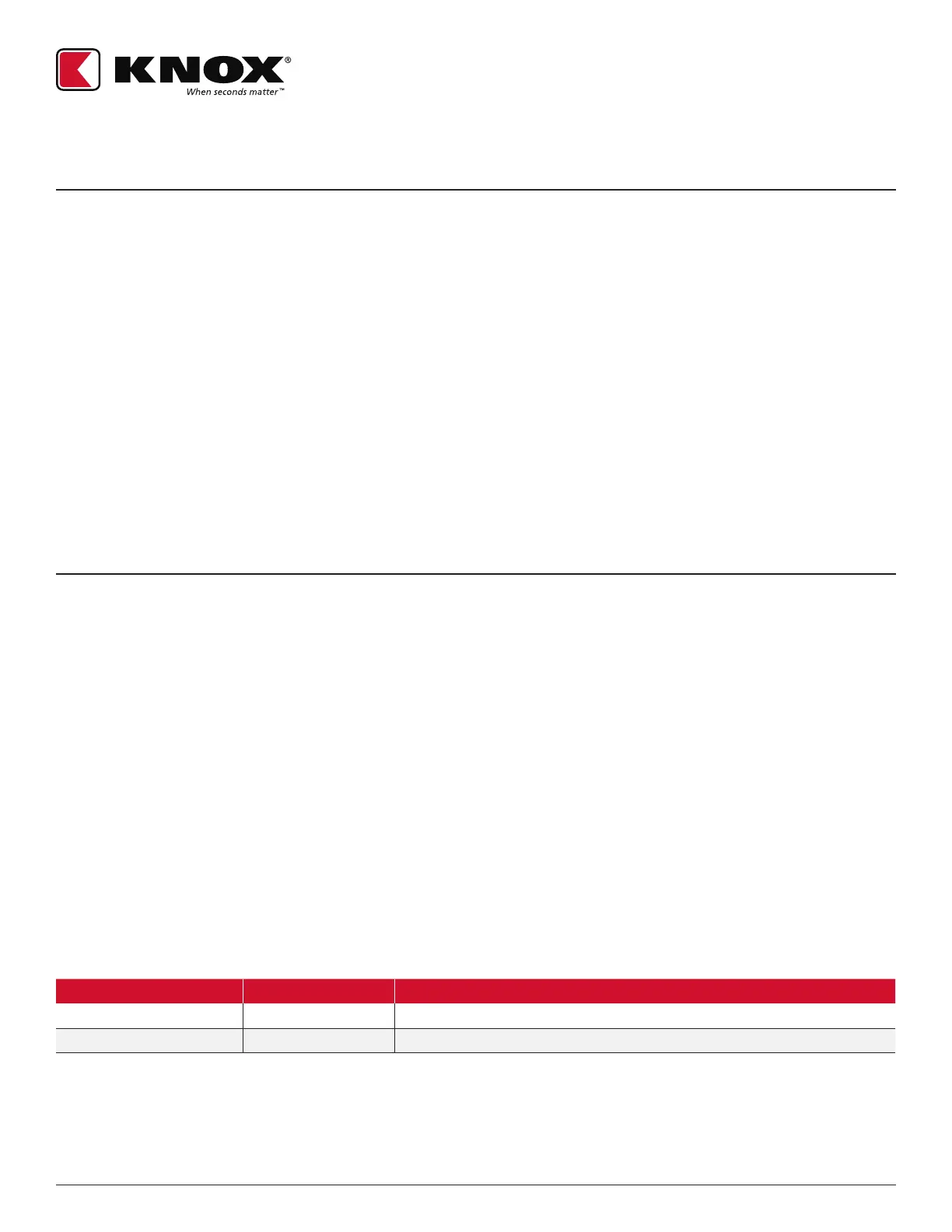1601 W. DEER VALLEY RD. PHOENIX, AZ 85027 | T. 800-552-5669 | TECHSUPPORT@KNOXBOX.COM | KNOXBOX.COM | PAGE 3
OPE-MVUSER-0473-D
©Knox Company. All rights reserved.
MEDVAULT 2.5 OVERVIEW
MedVault 2.5 oers the next generation of drug storage capability. Managed by the KnoxConnect Cloud
software, it provides improved access to audit trails and automated uploads, download and updates.
The MedVault 2.5 circuit board upgrade provides the following features:
• Standard inclusion of WiFi and Ethernet networking capability
• Automatic download of PIN updates and upload of audit history any time the device connects to an
authorized network
• Compatible with common Enterprise Security protocols and Certificates
• Management and reporting through KnoxConnect Cloud software
• Improved reliability
• New circuit board design and resilient firmware
• Optional use of Knox eLock and Knox eKey as an additional access method or override
MEDVAULT 2.0 TO 2.5 UPGRADE: GETTING STARTED
These instructions contain steps for removing MedVault 2.0 circuit boards and replacing with the MedVault
2.5 board. Removing the MedVault 2.0 board and installing the new Knox MedVault 2.5 circuit board is a
simple process that should take approximately ten minutes to complete.
Pre-Requisites
To perform this upgrade you will need:
• An active KnoxConnect license
• A WiFi antenna or Ethernet cable
• Your MedVault USB cable (Part #91090)
• Access to the MedVault Tech Key
• A retrofit kit suitable for your product version (shown below)
• A note pad to record the board serial number and the serial number of the MedVault in which it was
installed.
NOTE: This information will be required to complete location identification, setup and initialization of each
MedVault in KnoxConnect.
CURRENT MODEL KIT MODEL DESCRIPTION
MedVault 2.0 91158 RETROFIT KIT, PCBA, MAIN BOARD, MedVault® 2.5 Large
MedVault Mini 2.0 91160 RETROFIT KIT, PCBA, MAIN BOARD, MedVault® 2.5 Mini
MEDVAULT
®
INSTALLATION GUIDE
