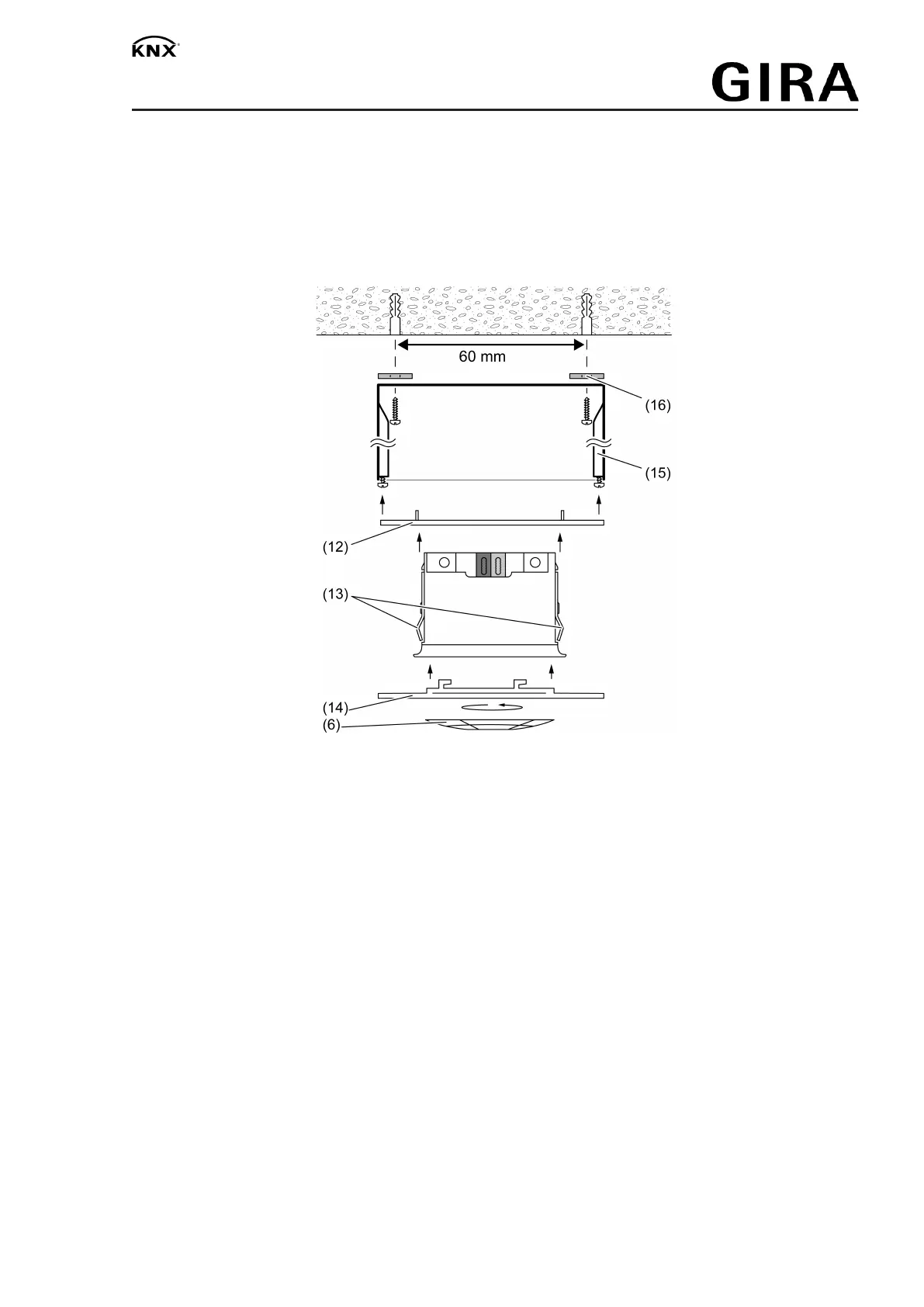Presence detector Mini
■ Mount supporting frame (12) on the flush-mounted boxes (11).
■ Connect bus line with device connection terminal.
■ Snap the device into the supporting frame (12).
■ Attach the large design ring (14) and rotate it in clockwise direction.
■ If required: Cut out the cover (6) and clip it into the design ring (14).
Fitting and connecting device in a surface-mounted housing
Figure11
Using a surface-mounted housing (15) (see accessories).
In a humid environment and for IP44 mounting: Provide screw holes of the surface-mounted
housing with the supplied seals (16).
Seal the cable entry with the supplied rubber grommet. Cut the rubber grommet appropriately
for the bus cable. Route the bus line into the surface-mounted housing.
■ Mount the surface-mounted housing (15) on the room ceiling at the designated installation
location. Hole spacing 60 mm.
■ Mount the supporting frame (12) on the surface-mounted housing (15).
■ Connect bus line with device connection terminal.
■ Snap the device into the supporting frame (12).
■ Attach the large design ring (14) and rotate it in clockwise direction.
■ If required: Cut out the cover (6) and clip it into the design ring (14).
6.2 Commissioning
Load the address and the application software
■ When mounted, remove the design ring.
■ Switch on the bus voltage.
■ Actuate the red programming button (4).
The programming LED in the sensor window lights up.
10 / 13
32589822 10867613 25.02.2020
