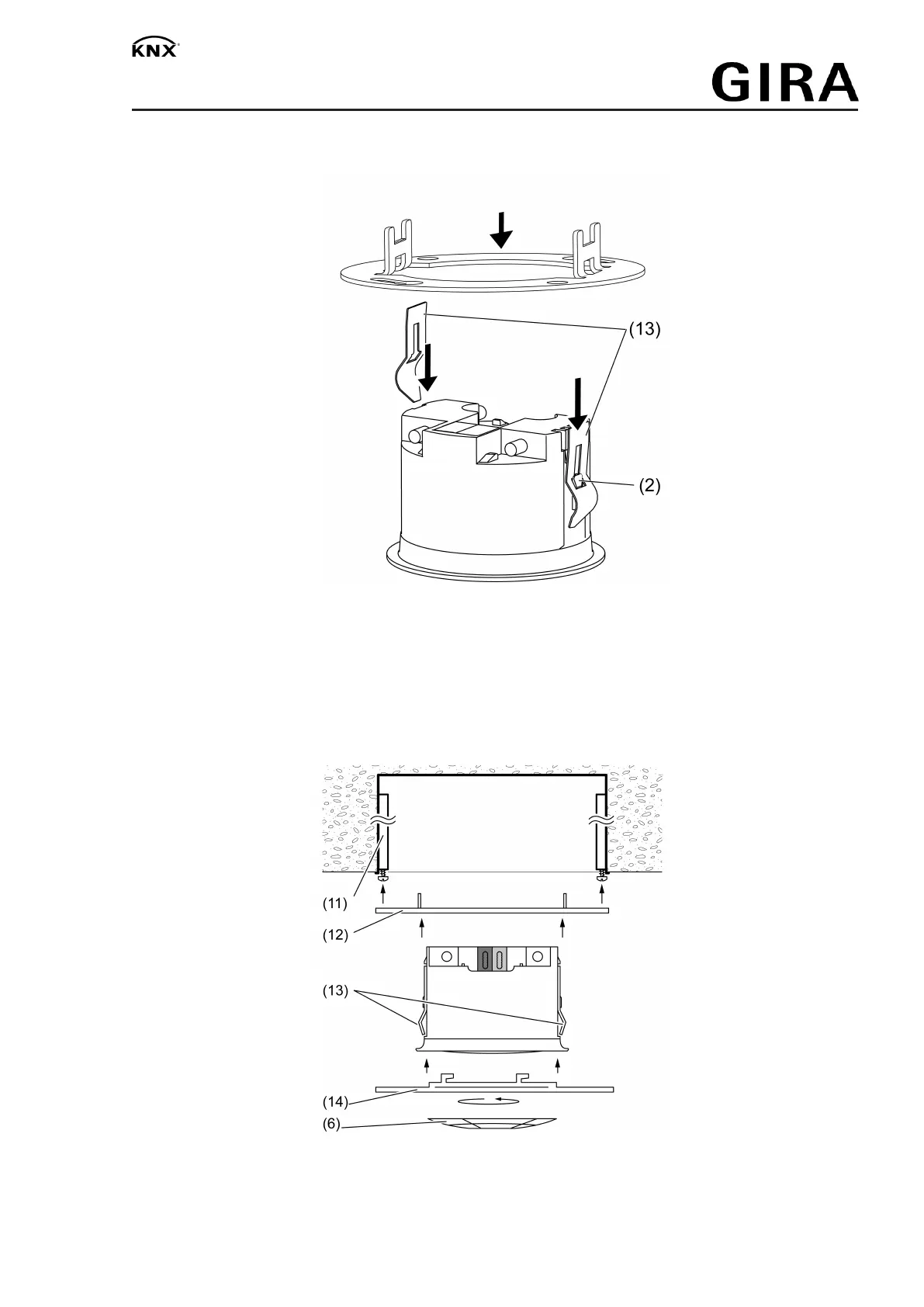Presence detector Mini
Mounting friction springs for box mounting
Figure9
For mounting in flush-mounted box or surface-mounted housing.
■ Remove spring clamp (3) (Figure 1).
■ Push friction springs (13) in the right orientation on the guides (2) from behind until they
snap into place (Figure 9).
Connecting and fitting the device in a flush-mounted box
Figure10
Flush-mounted box (11) is mounted on the ceiling at the designated installation location.
Spring clamps (3) are removed and friction springs (13) are mounted.
9 / 13
32589822 10867613 25.02.2020
