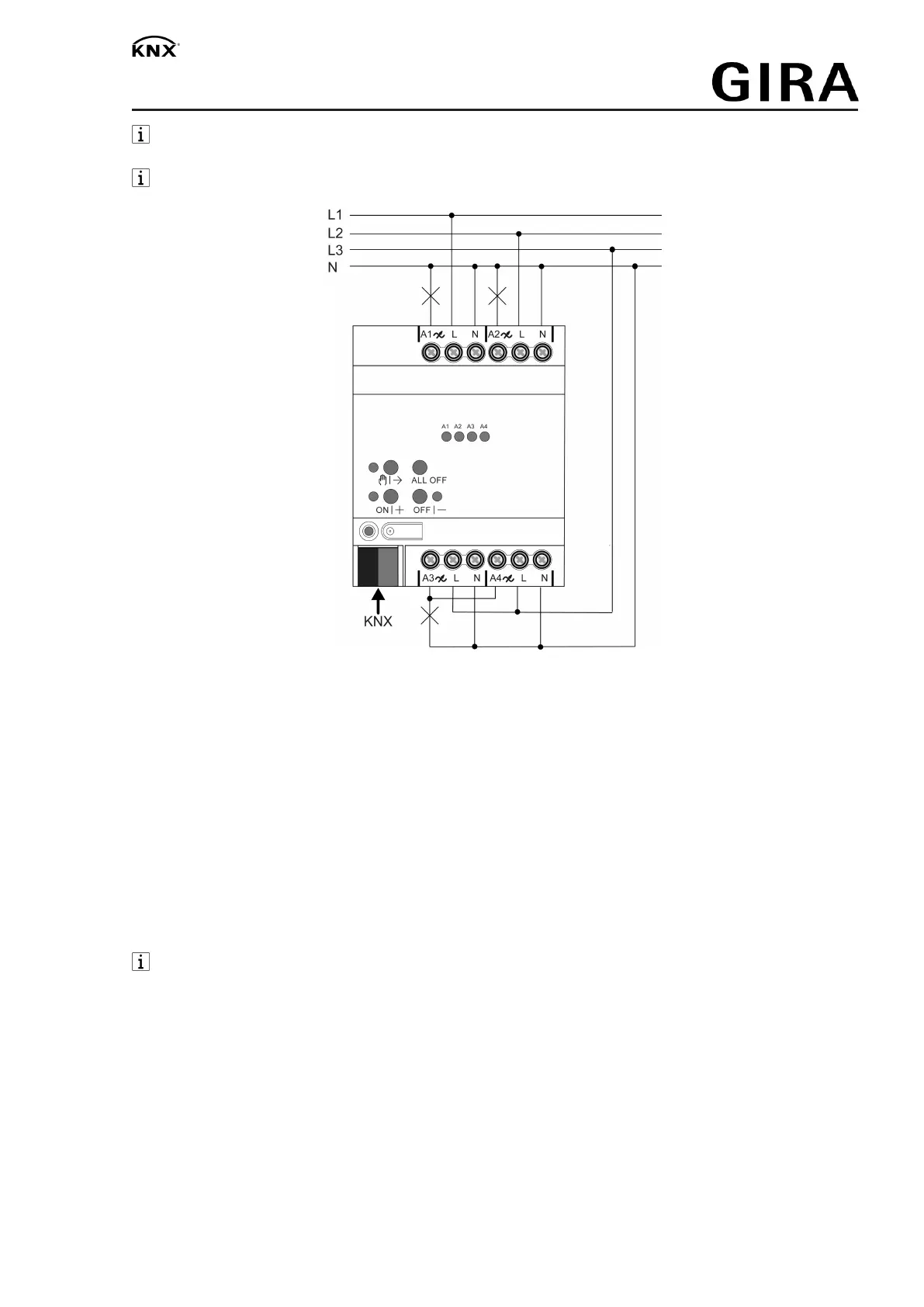Dimming actuator, 4-gang
Observe delivery state. Before connecting and switching on, program the dimming actu-
ator to the changed output configuration.
Do not expand parallel-switched dimmer outputs with power packs.
Figure3: Comfort variant of the device connection with dimmer outputs switched in parallel
(connection example)
■ Connect the lamp loads according to the connection example.
5.2 Commissioning
Load physical address and application program
■ Press the programming button.
The programming LED lights up.
■ Load physical address and application program using the ETS.
Safe-state mode
The safe state mode stops the execution of the loaded application program.
Only the system software of the device is still functional. ETS diagnosis functions and pro-
gramming of the device are possible. Manual operation is not possible.
Activating the safe-state mode
■ Switch off the bus voltage or remove the KNX device connection terminal.
■ Wait about 15 s.
■ Press and hold down the programming button.
■ Switch on the bus voltage or attach the KNX device connection terminal. Release the pro-
gramming button only after the programming LED starts flashing slowly.
The safe-state mode is activated.
With a new brief press of the programming button, the programming mode can be
switched on and off as usual also in the safe-state mode. If Programming mode is active,
the programming LED stops flashing.
6 / 11
82402712 10.07.2020
