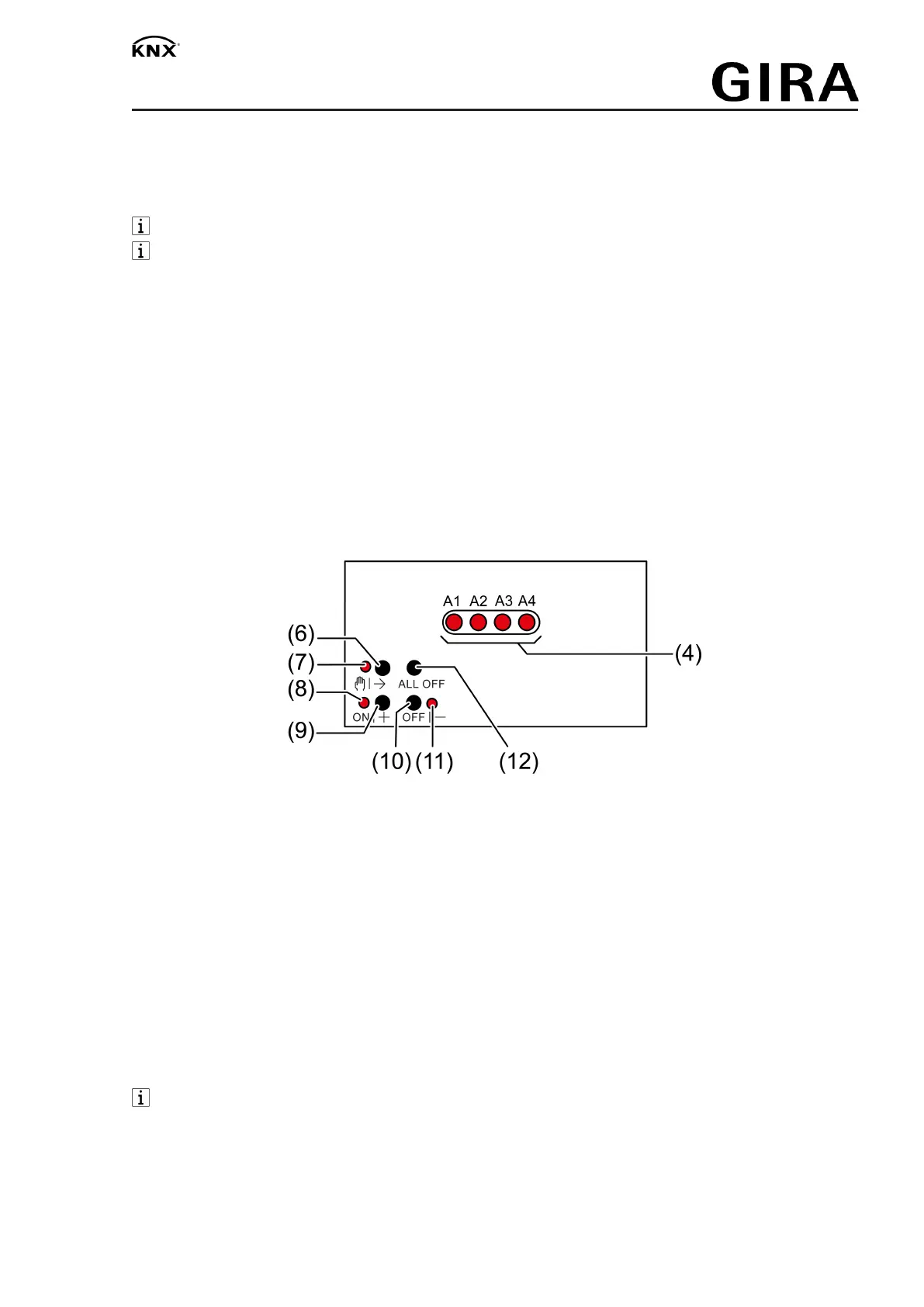Dimming actuator, 4-gang
Only for "Comfort" version:
– Signal in the event of a short-circuit
– Increase in output power possible through parallel switching of multiple outputs
– Operating hours counter
Delivery state: Construction site mode, outputs can be operated using button field.
Flickering of the connected lamps due to undershoot of the specified minimum load or
through centralised pulses from the power stations. This does not represent any defect in
the device.
Logic function characteristics
Only for "Comfort" version:
– logic gates
– Transformer (conversion)
– Disabling element
– comparator
– Limit value switch
4 Operation
Operating elements
Figure2: Operating elements
(4) Status LEDs for outputs
– on: output switched on, 1...100%
– flashes at 1 Hz: short-circuit or manual mode
– flashes at 2 Hz: overload, mains voltage failure or firmware update
(6) Button ǃ – Manual operation
(7) LED ǃ – on: continuous manual mode
(8) LED
ON|+
– on: selected output on, 1...100%
(9)
ON|+
Button: Switch on/Increase brightness
(10)
OFF|−
Button: Switch off/Reduce brightness
(11) LED
OFF|−
– on: selected output off
(12)
ALL OFF
Button: Switching off all outputs
The LEDs (4) optionally indicate the states of the outputs only temporarily (parameter-de-
pendent).
Operating modes
– Bus operation: Operation via push-button sensors or other bus devices
– Temporary manual control: manual control locally with keypad, automatic return to bus
control
3 / 11
82402712 10.07.2020
