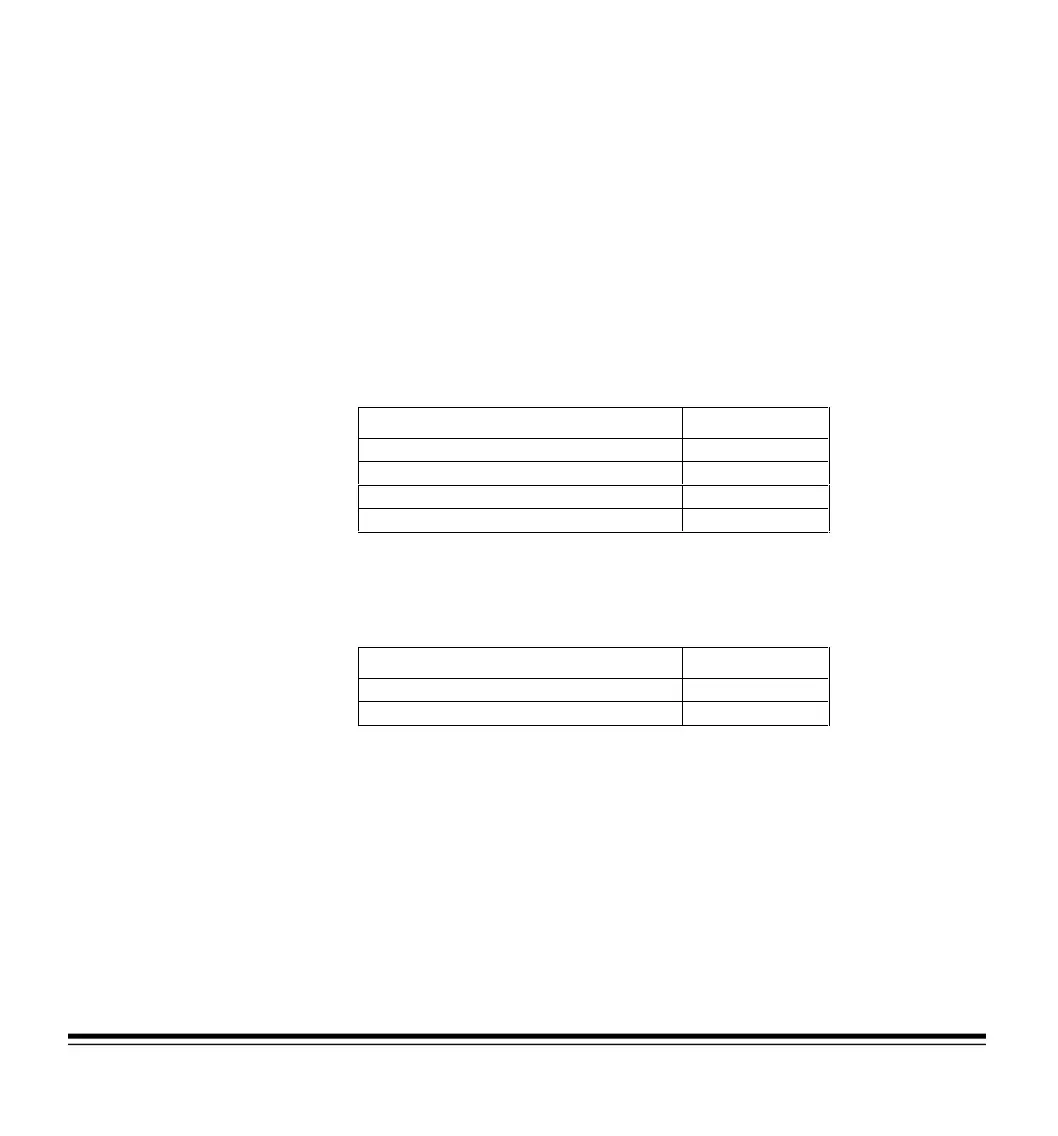A-63055 December 1999 33
Printing a Counter, Date,
Time, or Fixed String
Use the following strings to print any combination of a counter, a date,
a time, or a fixed string.
Counter
#:9999999
The first pound character (#) encountered in the string is replaced with
the value specified in the Counter dialog box. Every successive pound
character (#) is printed in sequential order.
Extra spaces are padded with zeroes (0) when %0# is specified.
Date
String Example
%1d: YY/MM/DD 97/02/20
%2d: YYYY/MM/DD 1997/02/20
%3d: MM/DD/YY 12/13/97
%4d: DD/ABBREVIATED MONTH/YY 13/Dec/97
NOTE: YY or YYYY: year, MM: month, DD: day
Time
String Example
%1t: HH:MM 11:27
%2t: HH:MM:SS 10:46:34
NOTE: HH: hour, MM: minutes, SS: seconds
Fixed String
Almost any text string can be a fixed string that can be printed on a
scanned document. Up to 72 characters can be printed. This includes
any variable information, such as a counter, date, or time. Only the
characters shown in the chart on the previous page may be used in a
fixed string.
