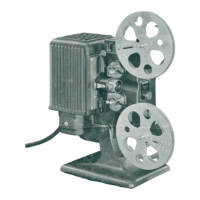B
brian79Jul 25, 2025
What to do if both Multi-Feed Detector buttons are constantly illuminated on my Kodak Accessories?
- DDanielle HarperJul 26, 2025
If both Multi-Feed Detector buttons are constantly illuminated, this may happen because the scanner has encountered a multi-fed document, or the document missed the sensor. You can press the green Run button or either Multi-Feed Detector button to automatically re-enable the Multi-Feed Detector. Another cause may be that a document that was too thick was fed during calibration. In this case, restart the transport and calibrate again. This issue might also appear if upon starting the transport, it stops with an E204 error, so restarting the transport may help. Also, if the thickness sensor is mechanically retracted but the Multi-Feed Detector is enabled, extend the thickness sensor or disable the Multi-Feed Detector.