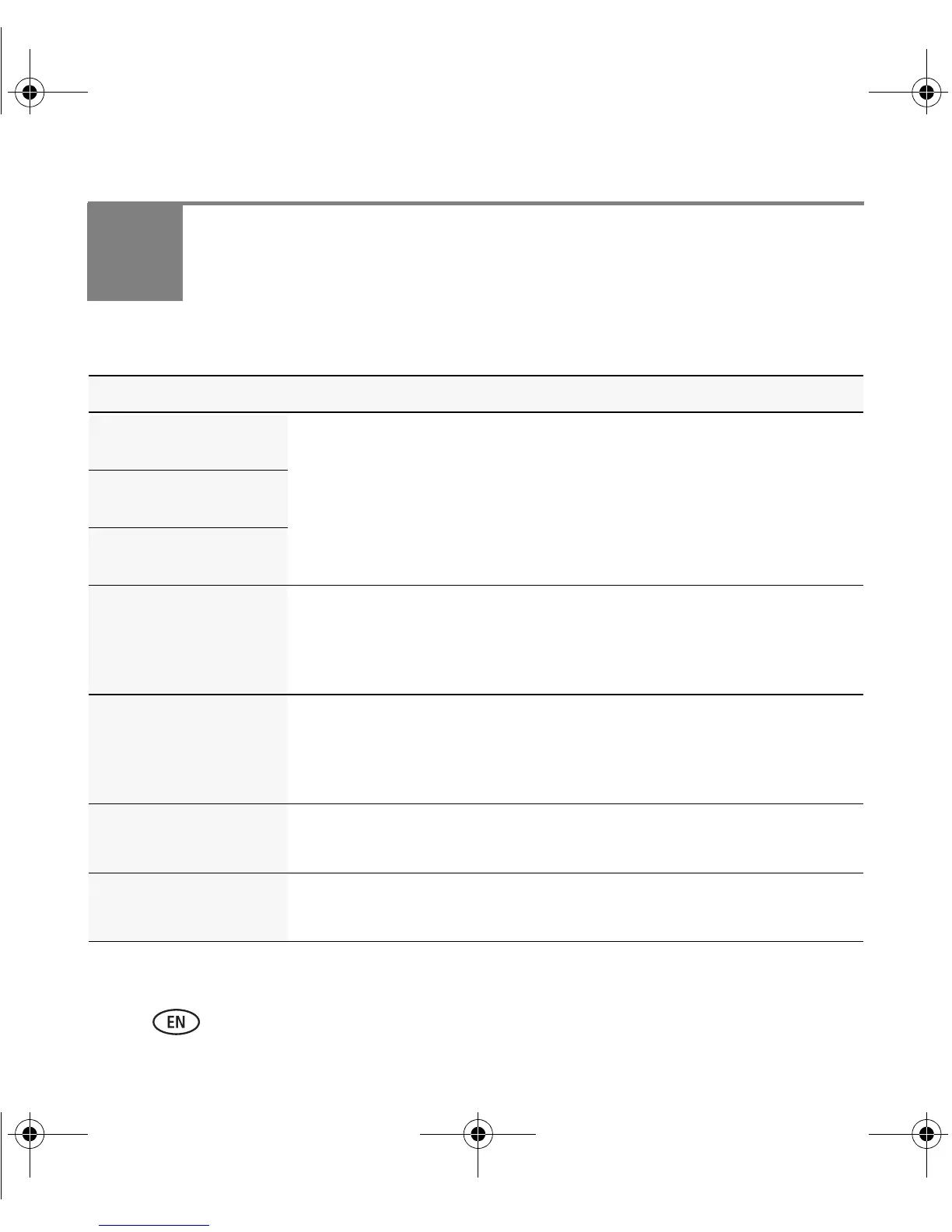22 www.kodak.com/go/easysharecenter
4 Solving camera problems
Camera problems
Status Solution
Camera does not
turn on
■ Make sure the batteries are charged and installed correctly (see
page 1).
■ Turn the camera off, then on again.
Camera does not turn
off
Camera buttons and
controls do not function
In Review, a blue or
black screen is
displayed instead of
a picture
■ Transfer
all
pictures to the computer (see page 5).
■ Take another picture.
Pictures remaining
number does not
decrease after taking a
picture
■ Continue taking pictures. The camera is operating normally.
(The camera estimates the number of pictures remaining after each
picture is taken, based on picture size and content.)
Flash does not fire
■ Check the flash setting, and change as needed (see page 14).
NOTE: The flash does not fire in all modes.
Memory card is almost
or entirely full
■ Transfer the pictures to the computer (see page 5).
■ Delete pictures from the card (see page 18) or insert a new card.
urg_00965.book Page 22 Friday, October 24, 2008 11:22 AM