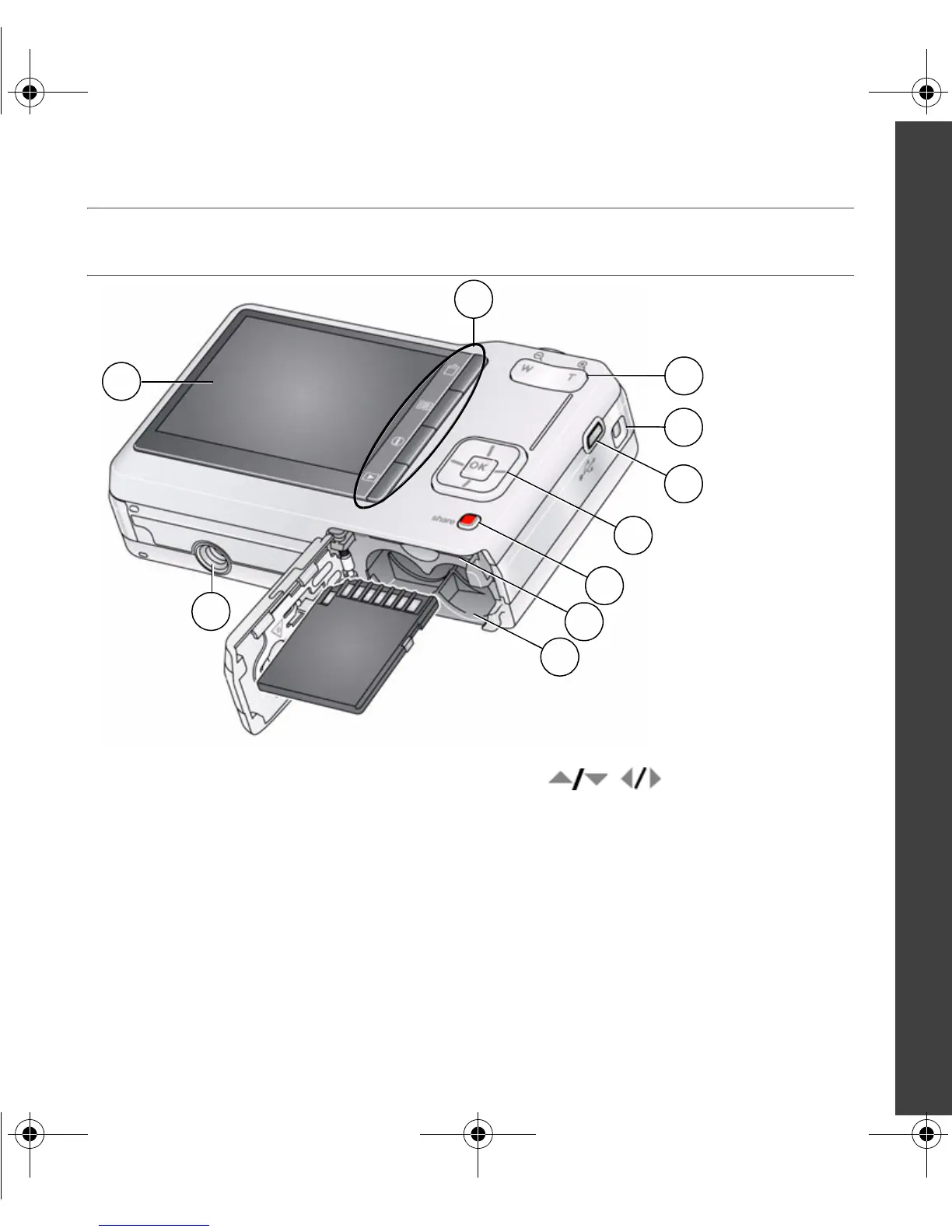www.kodak.com/go/c180support 9
ENGLISH
Back View
1 LCD 6 , OK button
2 Delete, Menu, Info, Review buttons 7 Share button
3 Zoom (Telephoto/Wide Angle) button 8 SD/SDHC Card slot
4 Strap post 9 Battery compartment
5 USB port 10 Tripod socket
2
1
4
6
5
10
7
8
9
3
urg_00965.book Page 9 Friday, October 24, 2008 11:22 AM