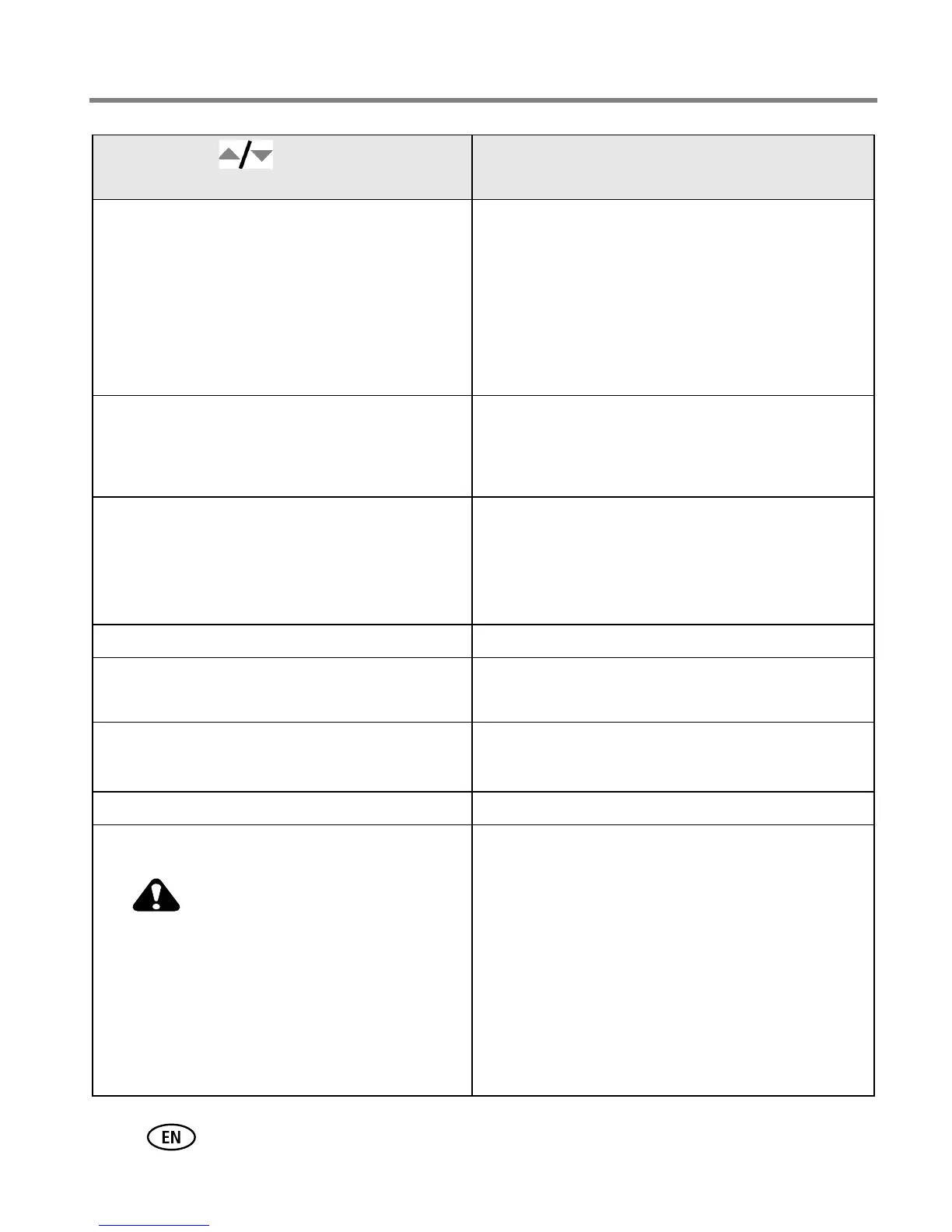28 www.kodak.com/go/support
Doing more with your camera
Set Tag
Assign tag names to pictures/videos. Select
tag name(s) before you take pictures or
videos. Then, new pictures/ videos are
assigned that tag name(s).
See page 32.
Clear All
Add Tag
Delete Tag
Exit
Tag Name 1
Tag Name 2
Camera Sounds
Choose sound effects.
All On
Shutter Only
All Off
Auto Power Off
Choose inactivity time until camera turns off.
10 minutes
5 minutes
3 minutes
1 minute
Date & Time See page 2.
Date Stamp
Imprint the date on pictures.
Choose a date option, or turn off the feature.
(Default is off.)
Blur Warning
See page 23.
On
Off
Language See page 2.
Format
CAUTION:
Formatting deletes all
pictures/videos, including
those that are protected.
Removing a card during
formatting may damage
the card.
Memory Card—deletes everything on the
card; formats the card.
Cancel—exits this setting.
Internal Memory—deletes everything in
internal memory including email addresses, tag
names, and favorites; formats the internal
memory.
Press Menu, to highlight Setup,
then OK to access settings
Options