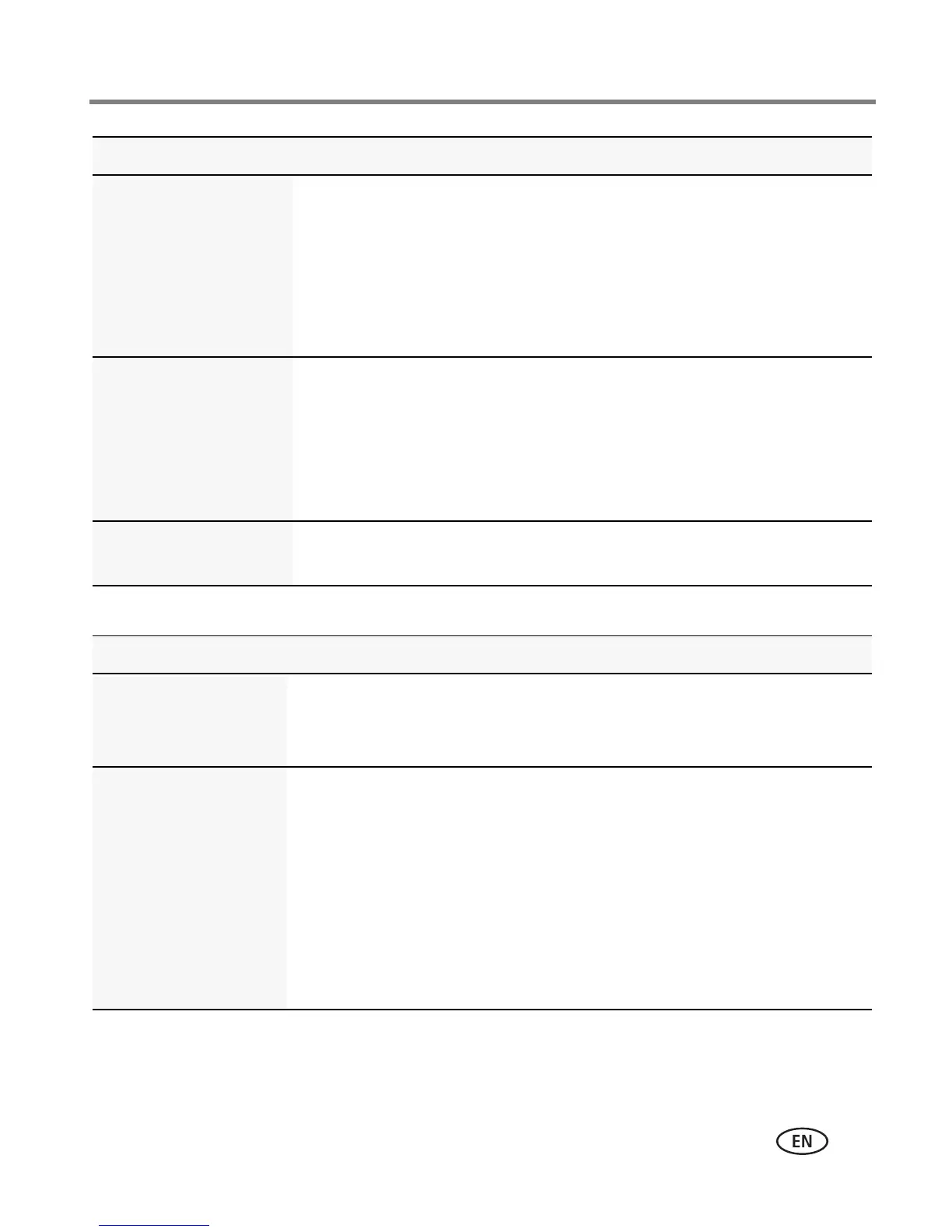Troubleshooting
www.kodak.com/go/support
37
Computer/connectivity problems
You cannot take a
picture
■ Turn the camera off, then on again.
■ Depress the Shutter button all the way (see page 4).
■ Insert new/charged batteries in the correct orientation (see
page 1).
■ Memory is full. Transfer pictures to the computer (see page 31),
delete pictures (see page 16), or insert another card.
Memory card not
recognized or camera
freezes with card
■ Remove and reinsert the card (see page 3).
IMPORTANT:
Insert a card until it clicks.
■ Card may be corrupted. Format the card in the camera (see
page 30).
■ Use another memory card. Only SD or SDHC Cards are supported.
Cannot find the
desired picture/video
■ To view pictures on a card or in internal memory, see page 16.
Status Solution
Slide Show does not
run on an external
video device
■ Adjust the camera Video Out setting (see page 29).
■ Make sure the external device settings are correct. (See the
device’s user guide).
Computer does not
communicate with
the camera
■ Turn off the camera, then turn it back on.
■ Make sure the batteries are charged and installed correctly (see
page 1).
■ Make sure the KODAK Camera USB Cable, Micro B / 5-Pin is
connected to the camera and directly to the computer (not
through a USB hub). See page 31. Then turn on the camera.
IMPORTANT:
Use only the cable included with this camera!
■ See KODAK Software Help at www.kodak.com/go/camerasw.
Status Solution