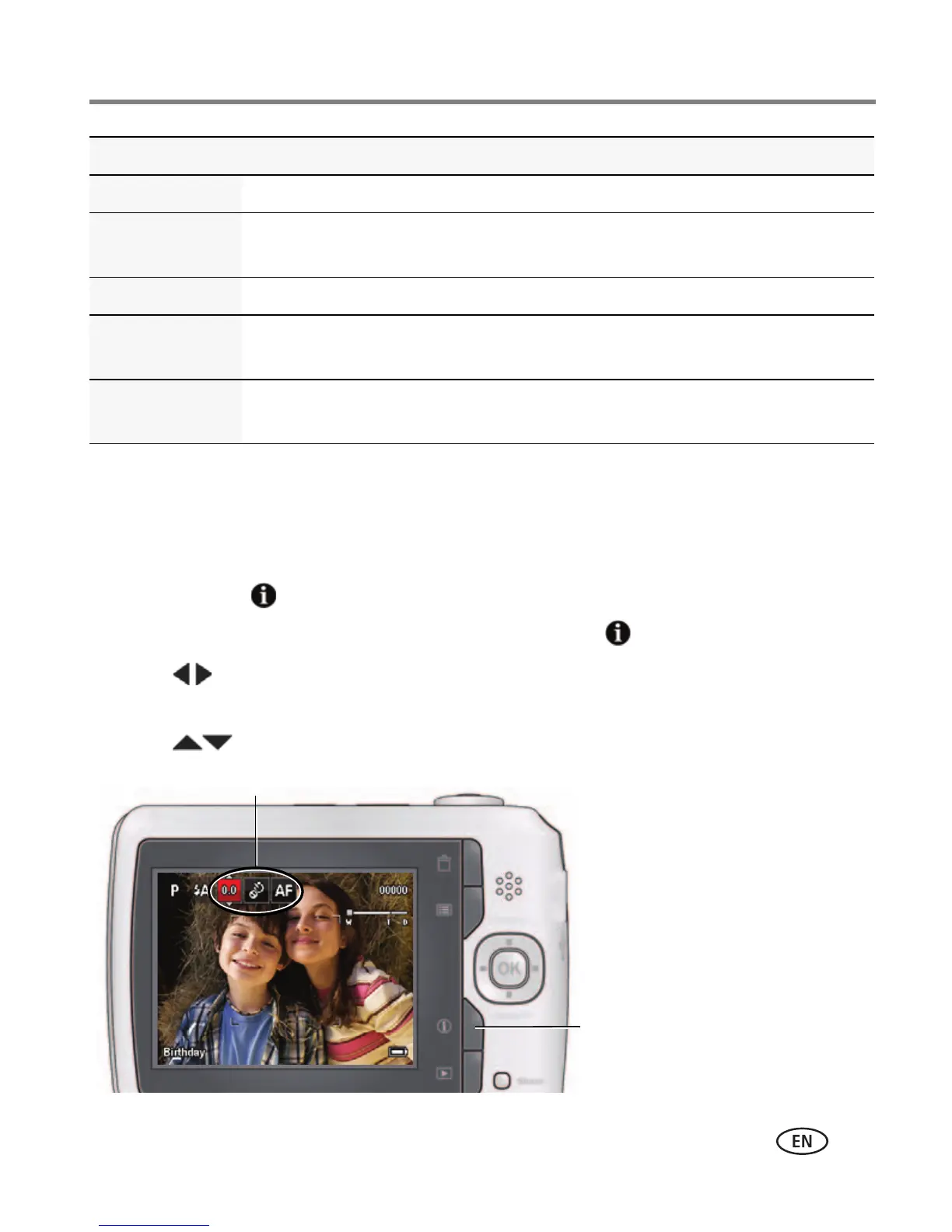Taking pictures/videos
www.kodak.com/go/support
11
Using shortcuts
Your camera has a clean, uncluttered interface. For quick access to the most popular
capture and review functions:
1 Press the Info button.
The shortcuts appear. To hide the shortcuts again, press .
2 Press to access functions like Exposure Compensation, Self-timer, and Auto
focus. (You’ll see different functions in different modes.)
3 Press to choose a setting.
Night Portrait Reduces red eye of people in night scenes or low-light conditions.
Night
Landscape
Distant scenery at night. Flash does not fire.
Blur Reduction Reducing blur caused by camera shake or subject motion.
Panorama R-L,
L-R
“Stitching” 2 or 3 pictures into 1 panoramic scene. See page 13.
Panning Shot Emphasizing horizontal motion, with a sharp subject and blurred
background.
SCN mode For
Press to
show/hide
shortcuts.
Shortcuts
