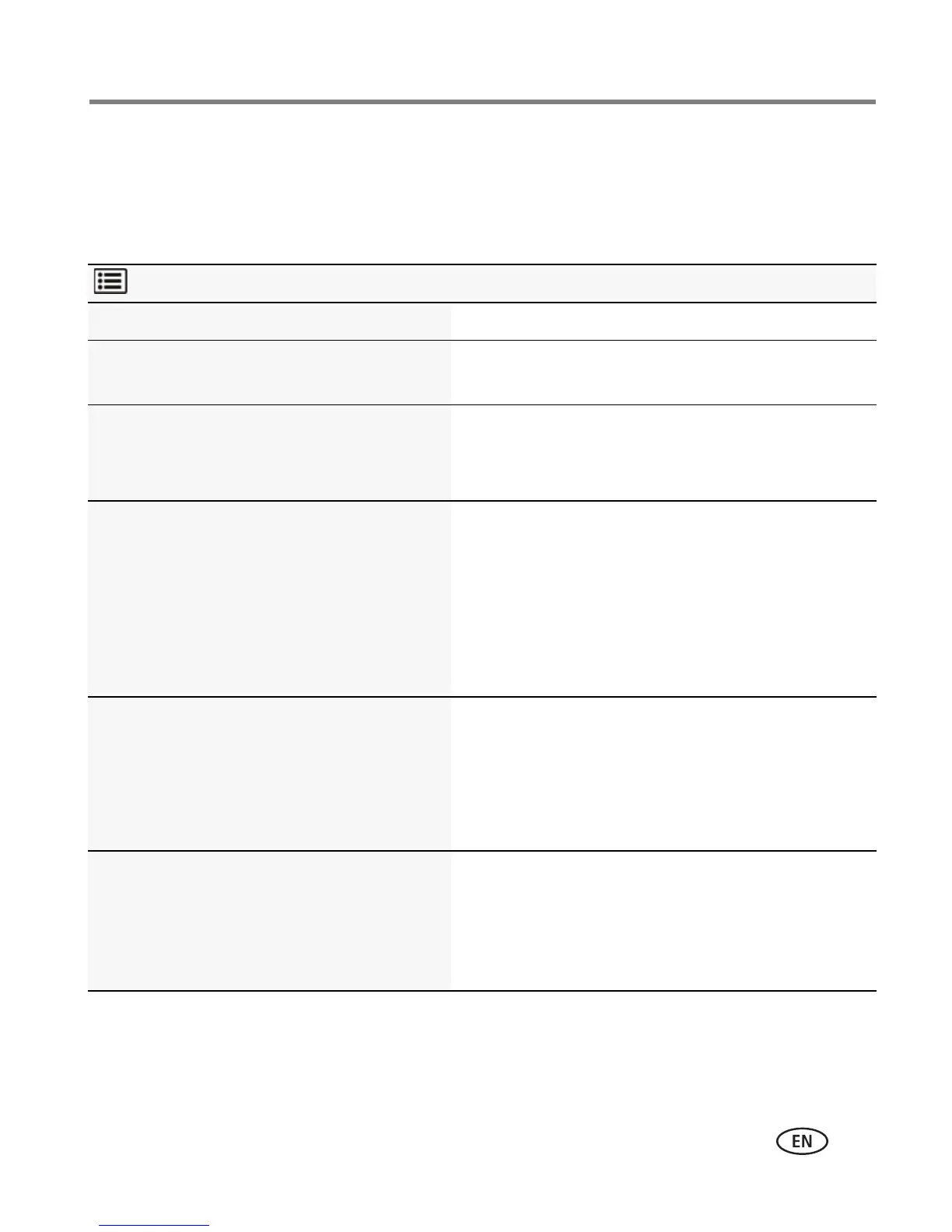Doing more with your camera
www.kodak.com/go/support
33
Using the Setup menu
Use Setup to customize other camera settings.
NOTE:
Your camera offers a built-in Help system. See page 40.
Settings More information
Date & Time Set date and time.
Auto Time Setting Date and time are set when camera is connected
to a computer.
Preset Keyword Tag
Create keywords and assign them to
pictures/videos. See page 17.
New Keyword
Delete Keyword
Camera Sounds
Choose sound effects for individual
functions.
Exit
Focus Lock: On/Off
Shutter: On/Off
Self-timer: On/Off
Error: On/Off
Power On: On/Off
LCD Brightness
Choose LCD brightness during
picture/video capture. (During Review, the
LCD is set to High Power.)
Auto—LCD brightness is automatically adjusted
according to environment.
High Power—Brighter LCD; uses more battery
power.
Power Save—Dimmer LCD; uses less power.
Share Button Settings
Choose what is displayed when the Share
button is pressed in Review.
Show or hide:
■ Individual social networking sites
■ E-mail addresses (all or none)
■ KODAK Digital Frames (all or none)
