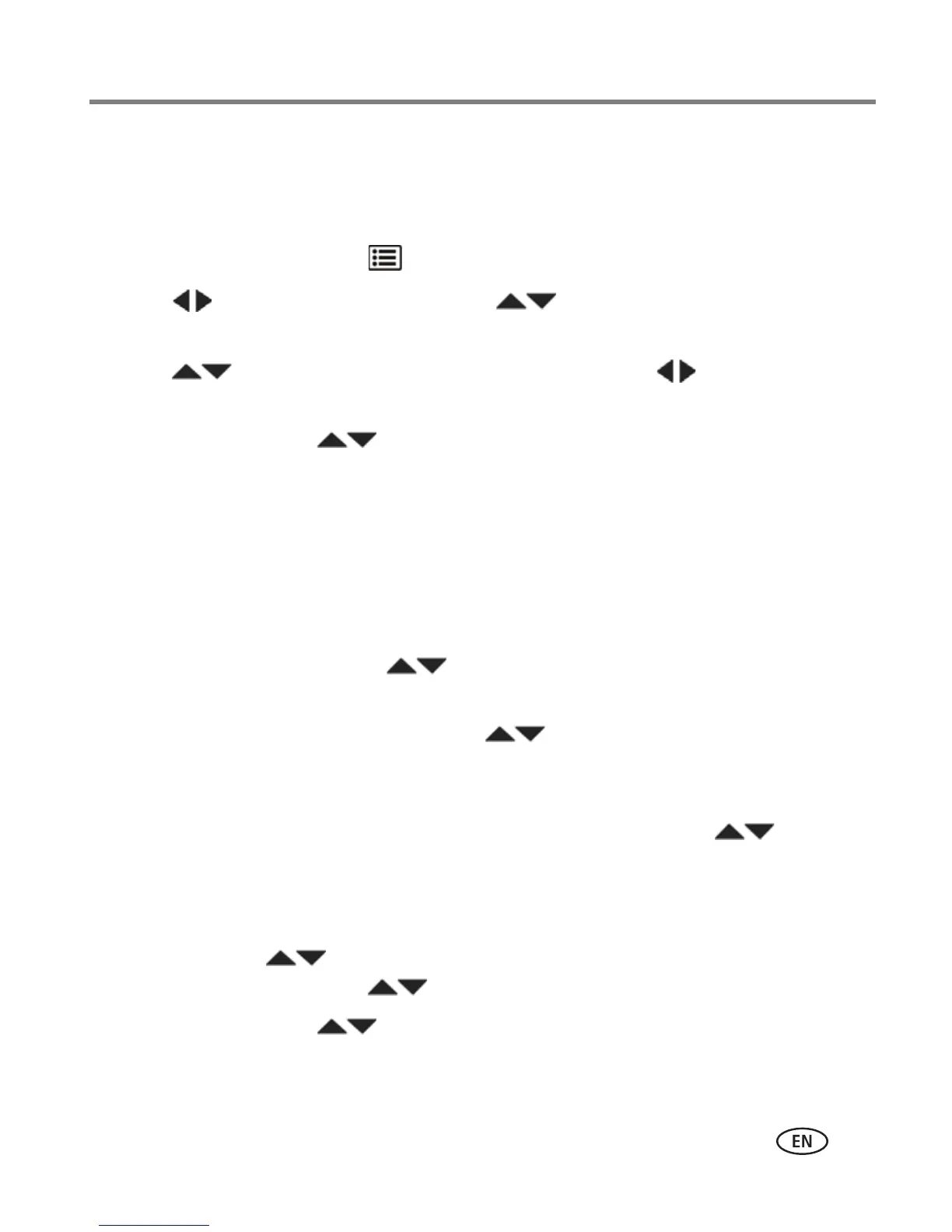Sharing and tagging pictures
www.kodak.com/go/support
15
Choose which social networking sites to display on your camera
You can show/hide networking sites on your camera so that only your favorite sites
appear.
1 In Review, press the Menu button.
2 Press to choose the Setup tab, then to choose Share Button Settings,
then press OK.
3 Press to choose a social networking site, then press to choose Show or
Hide. Repeat this step until you have chosen Show/Hide for each social network.
4 When finished, press to choose Done, then press OK.
To return to picture-taking mode, press the Shutter button halfway down. When you
are in Review and press the Share button, only chosen sites are shown.
Manage email addresses and KODAK PULSE Digital Frames
You can add, edit, or delete email addresses and KODAK PULSE Digital Frames on
your camera.
1 Press the Share button, then to choose Manage Email Addresses (or
Manage Frames), then press OK.
2 To add an email address or frame, press to choose Add Email or Add Frame,
then press OK. Use the on-screen keyboard to make the addition.
(Example: JohnDoe@domain.com)
To edit an email address or a KODAK PULSE Digital Frame, press to choose
the address’s nickname or the frame, then press OK. Use the on-screen keyboard
to make edits.
To delete an email address or frame, choose Delete Email or Delete Frame, then
press OK. Press to choose the address or frame, then press OK so that a
check mark appears. Press to choose Delete, then press OK.
3 When finished, press to choose Done, then press OK.
To return to picture-taking mode, press the Shutter button halfway down.
