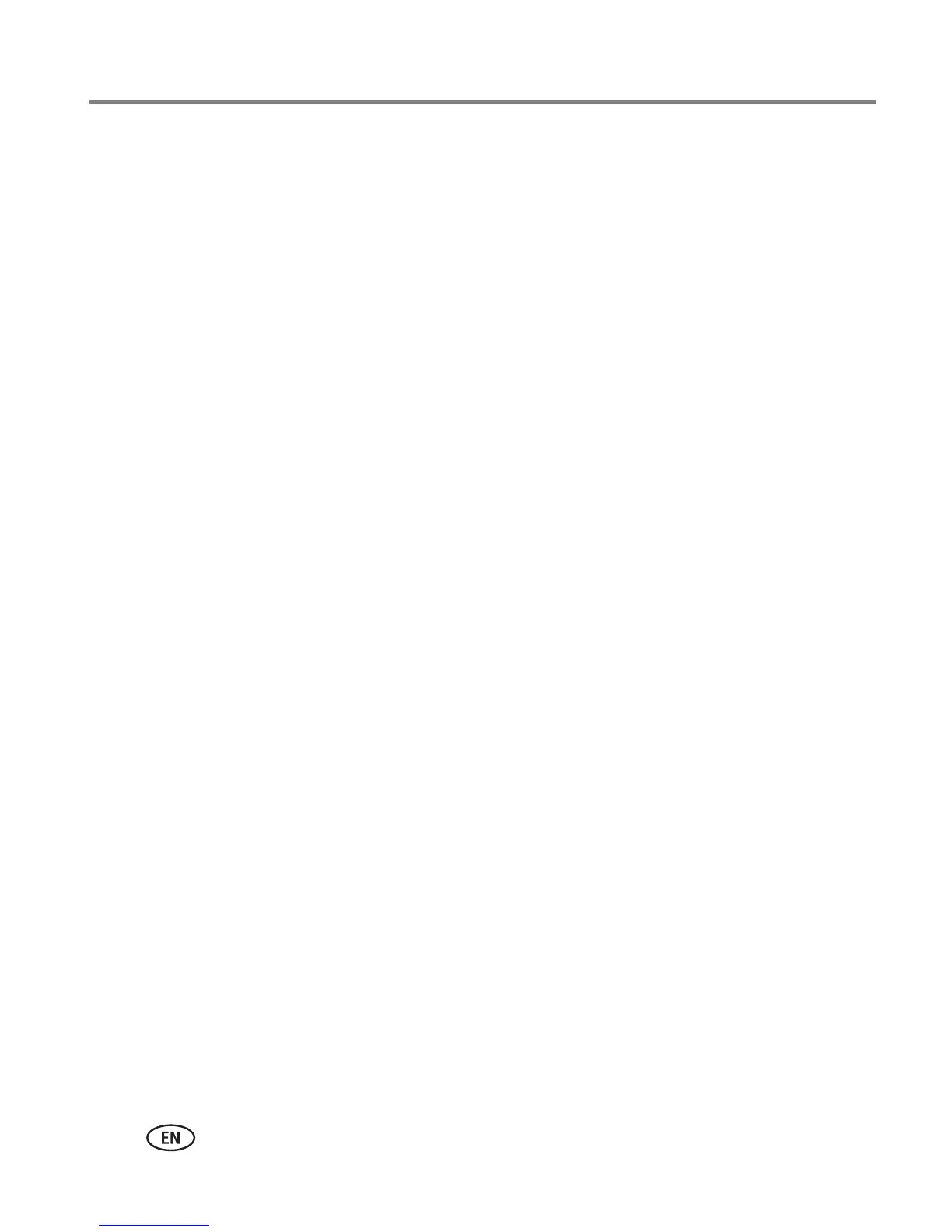58 www.kodak.com/go/support
Appendix
■ Dirt on the battery contacts can affect battery life. Wipe the contacts with a clean,
dry cloth before loading batteries in the camera.
■ Battery performance is reduced at temperatures below 41°F (5°C). When using
your camera in cold weather, carry spare batteries and keep them warm. Do not
discard cold batteries that do not work; when they return to room temperature,
they may be usable.
■ Visit www.kodak.com/go/c330accessories for:
Kodak EasyShare camera dock—powers your camera, transfers pictures to
your computer, and charges the included Kodak EasyShare Ni-MH rechargeable
battery pack.
Kodak EasyShare printer dock—powers your camera, makes
4 x 6 in. (10 x 15 cm) prints with or without a computer, transfers pictures, and
charges the included Kodak EasyShare Ni-MH rechargeable battery pack.
Kodak 3-volt AC adapter—powers your camera.
IMPORTANT:
Do not use the AC adapter included with the Kodak EasyShare camera dock
or printer dock to power your camera.
Upgrading your software and firmware
Download the latest versions of the software included on the Kodak EasyShare
software CD and the camera firmware (the software that runs on the camera). See
www.kodak.com/go/c330downloads.