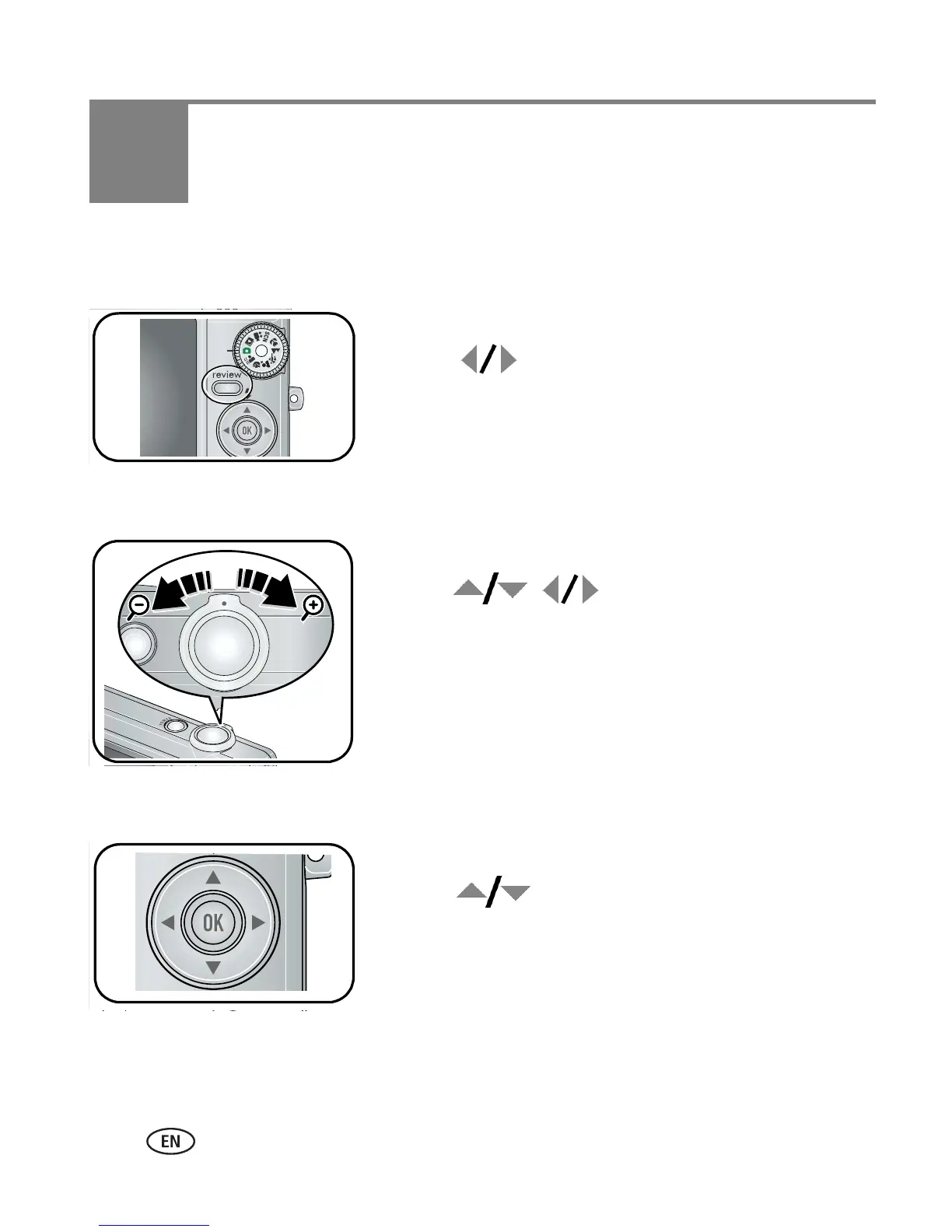12 www.kodak.com/go/support
3 Reviewing pictures/videos
Using the review button
1 Press the Review button.
2 Press for previous/next picture/video.
Magnifying a picture
1 Press the Zoom lever to magnify 1X–8X.
2 Press to view other parts of a
picture.
3 Press OK to return to 1X.
Playing a video
Press OK to play/pause a video.
Press to adjust the volume during
playback.
