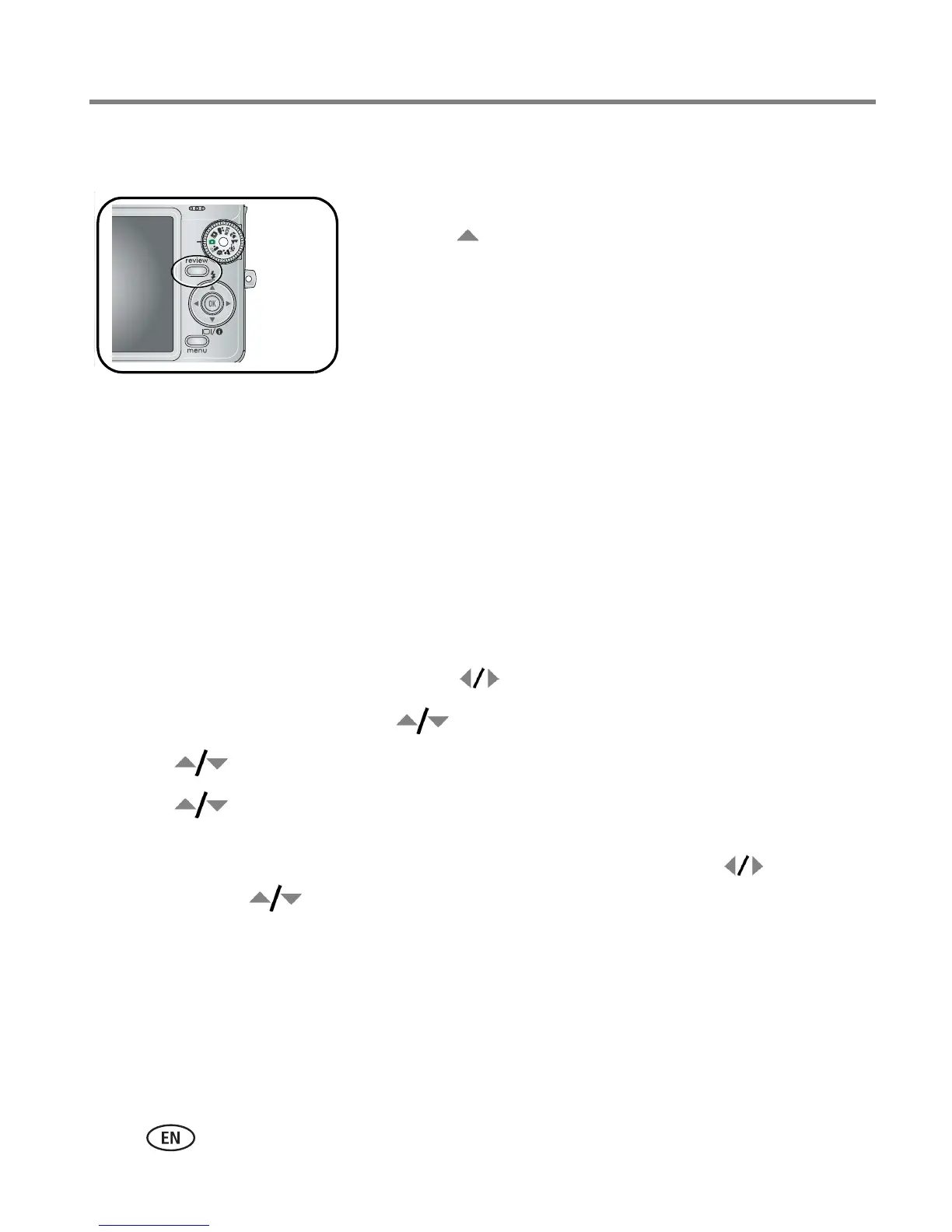16 www.kodak.com/go/support
Reviewing pictures/videos
Viewing as thumbnails (multi-up)
1 Press the Review button.
2 Press to change from single-picture view to
multi-up thumbnails.
3 Press OK to return to single-picture view.
Sharing your pictures/videos
Use the Share feature to tag:
■ Pictures for printing
■ Pictures/videos for emailing (page 17)
■ Pictures as favorites (page 19)
Tagging pictures for printing
1 Press the Review button, then press to locate a picture.
2 Press the Menu button. Press to highlight Share, then press OK.
3 Press to highlight Print, then press OK.
4 Press to select the number of copies (0
–99). Zero removes the tag for that
picture.
Optional: You can apply a print quantity to other pictures. Press to locate a
picture. Press to change the print quantity. Repeat until the desired print
quantity is applied to pictures.
5 Press OK.
The Print icon appears in the status area.
