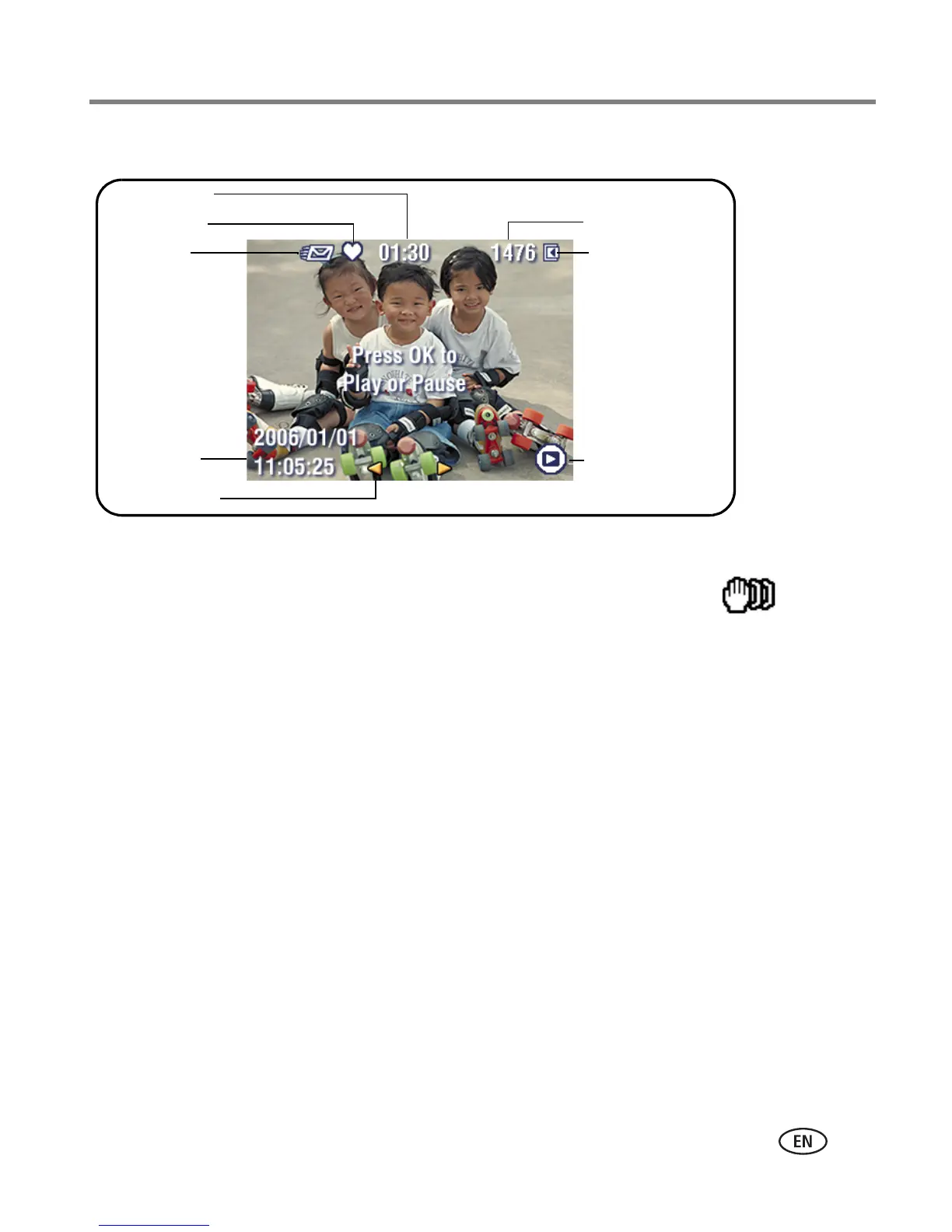Reviewing pictures/videos
www.kodak.com/go/support
25
Videos
Understanding blur warning icons
If the feature is turned on (see page 29), a picture blur warning icon is
displayed during quickview and review.
Green—Picture is sharp enough for an acceptable 4 x 6-inch (10 x 15 cm) print.
Yellow—Picture may be sharp enough for an acceptable 4 x 6-inch (10 x 15 cm)
print or sharpness is not determined.
Red—Picture is not sharp enough for an acceptable 4 x 6-inch (10 x 15 cm) print.
White—Printability is still being determined.
Scroll arrows
Email tag
Favorite tag
Video length
Video number
Image storage
location
Review mode
Date/Time
