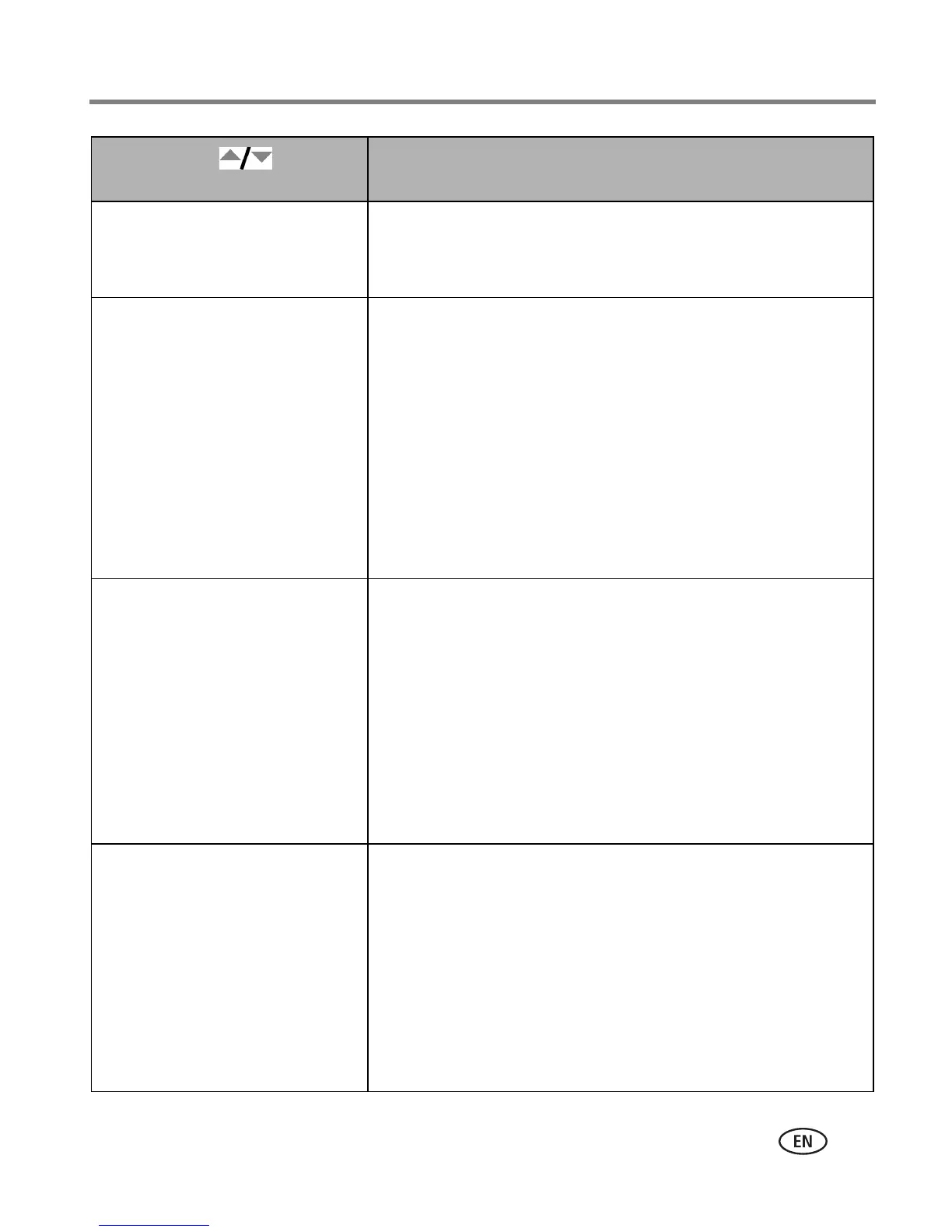Doing more with your camera
www.kodak.com/go/support
27
Exposure Compensation
Control how much light enters
the camera.
-2.0 to +2.0 (in 0.5 increments)
Picture Size
Choose a picture resolution.
For recommended print sizes,
visit
www.kodak.com/go/printsizes
7.1 MP (default)—pictures are highest resolution and
largest file size
6.1 MP (3:2)—for printing on an EasyShare printer dock
5.0 MP—pictures are medium resolution and file size
3.1 MP—pictures are smaller resolution and file size
2.2 MP (3:2)—for printing on an EasyShare printer dock
2.1 MP (16:9)—HDTV format
1.2 MP—for emailing, Internet, screen display, or for
conserving space
White Balance
Choose your lighting condition.
Auto (default)—automatically corrects white balance.
Ideal for general picture taking.
Daylight—for pictures in natural lighting.
Tungsten—corrects the orange cast of household light
bulbs. Ideal for indoor pictures under tungsten or halogen
lighting without flash.
Fluorescent—corrects the green cast of fluorescent
lighting. Ideal for indoor pictures under fluorescent lighting
without flash.
ISO Speed
Control the camera’s sensitivity
to light.
Choose a lower ISO setting in brightly lit scenes; use a higher
ISO for low-light scenes. Choose Auto (default), 80, 100,
200, 400, 800 (800 available only for smallest picture size
setting).
NOTE: ISO returns to Auto when the camera is set to Portrait,
Digital Image Stabilization, Night Portrait, SCN, or Sports
mode, and during Long Time Exposure.
Unavailable in Video mode.
Press Menu, , and OK
to access settings
Options