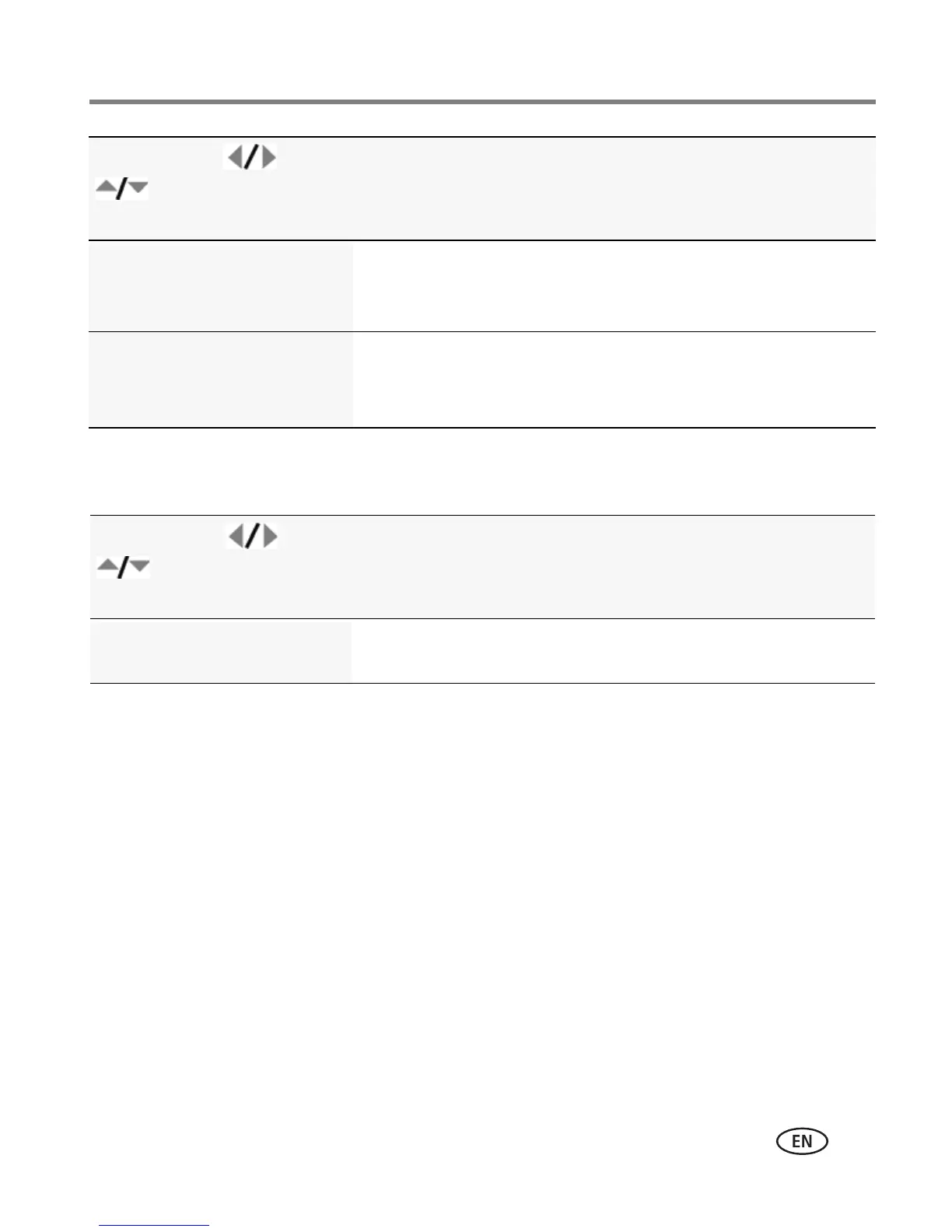Doing more with your camera
www.kodak.com/go/support
25
Video settings
ISO Speed
Control the sensitivity of the
camera sensor.
See Camera specifications, page 43.
Sharpness
Control picture sharpness.
Sharp
Normal
Soft
Press Menu, ,
, and OK to access
settings
Video Options
IMPORTANT:
Your camera offers a built-in Help system.
See page 40.
Video Size
Choose a video resolution.
640 x 480 @ 30 fps (VGA)
320 x 240 @ 30 fps (QVGA)
Press Menu, ,
, and OK to access
settings
Picture-taking Options
IMPORTANT:
Your camera offers a built-in Help system.
See page 40.