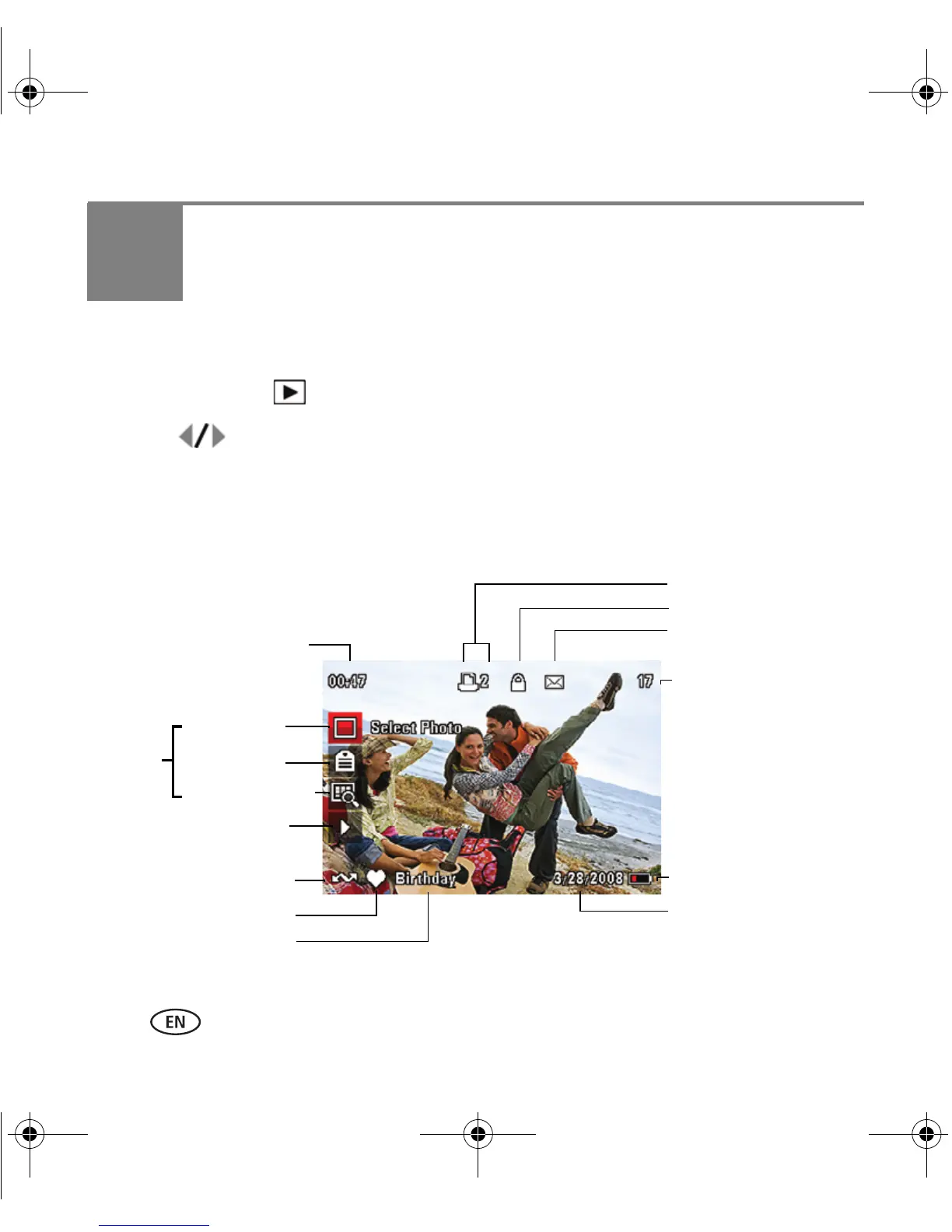18 www.kodak.com/go/easysharecenter
2 Working with pictures/videos
Deleting pictures/videos
1 Press the Review button.
2 Press for previous/next picture/video.
■ Press the Shutter button halfway down to return to Capture mode.
Understanding the review icons
Email mark
Favorite mark
Print tag/number of prints
Protected
Picture/Video number
Upload mark
Video duration
Select picture
Battery level
Text tag name
Add text tag
View thumbnails
Play video
Shortcuts
Date stamp
urg_01074.book Page 18 Friday, June 19, 2009 7:38 AM
