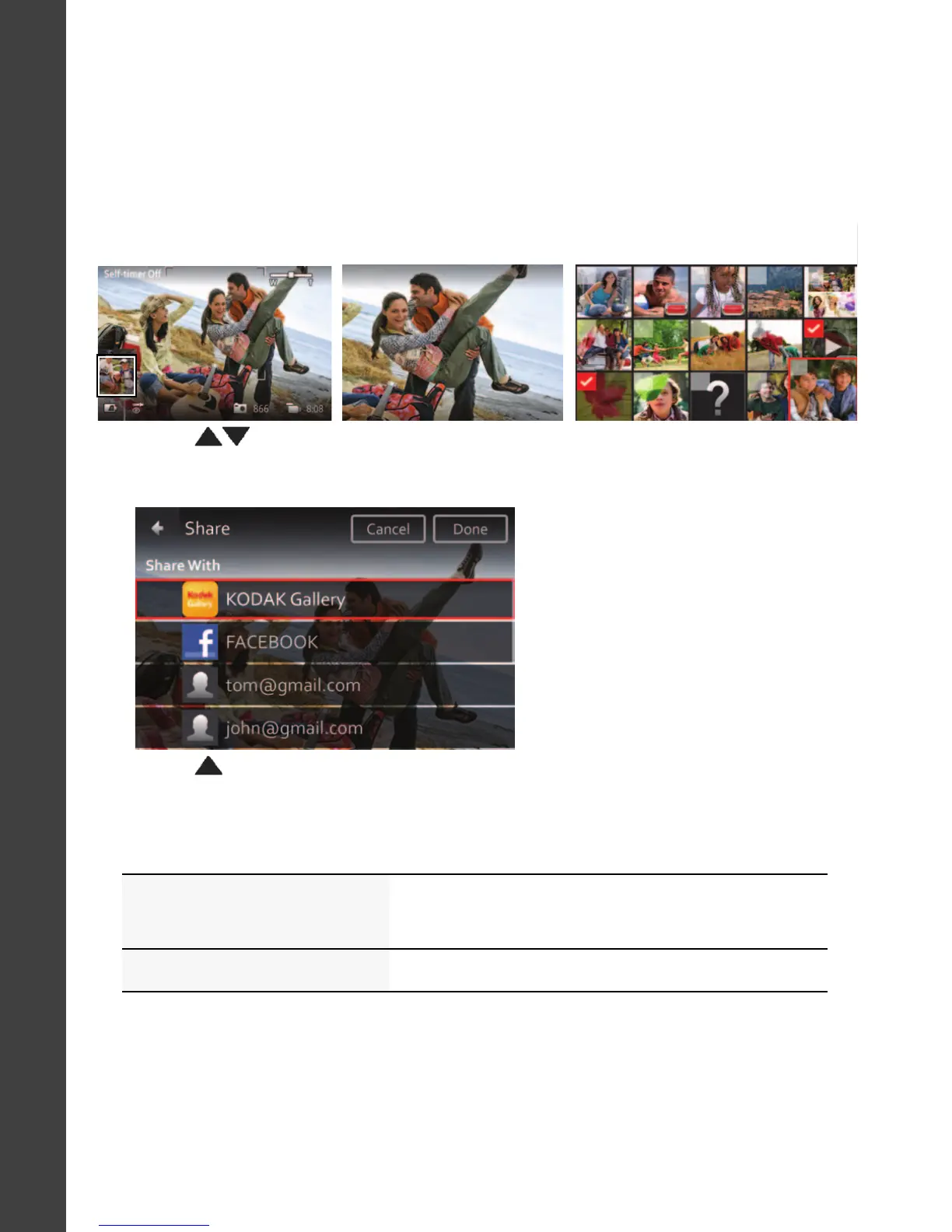14 www.kodak.com/go/support
ENGLISH
It’s never been easier to share
IMPORTANT:
To use the sharing and social networking features, you
must install the KODAK Share Button App. (See page 15.)
1 Press the Share button to share anytime:
2 Press and OK to choose social networking sites or email
addresses.
3 Press to choose Done, then press OK.
When you transfer these pictures/videos to your computer, they are sent
to the sharing destinations you chose.
See the Extended
user guide
www.kodak.com/go/M5350manuals
See How-To videos www.kodak.com/go/M5350demos
In Liveview In Quickview
In Review
urg_01270.book Page 14 Wednesday, May 4, 2011 8:59 AM
