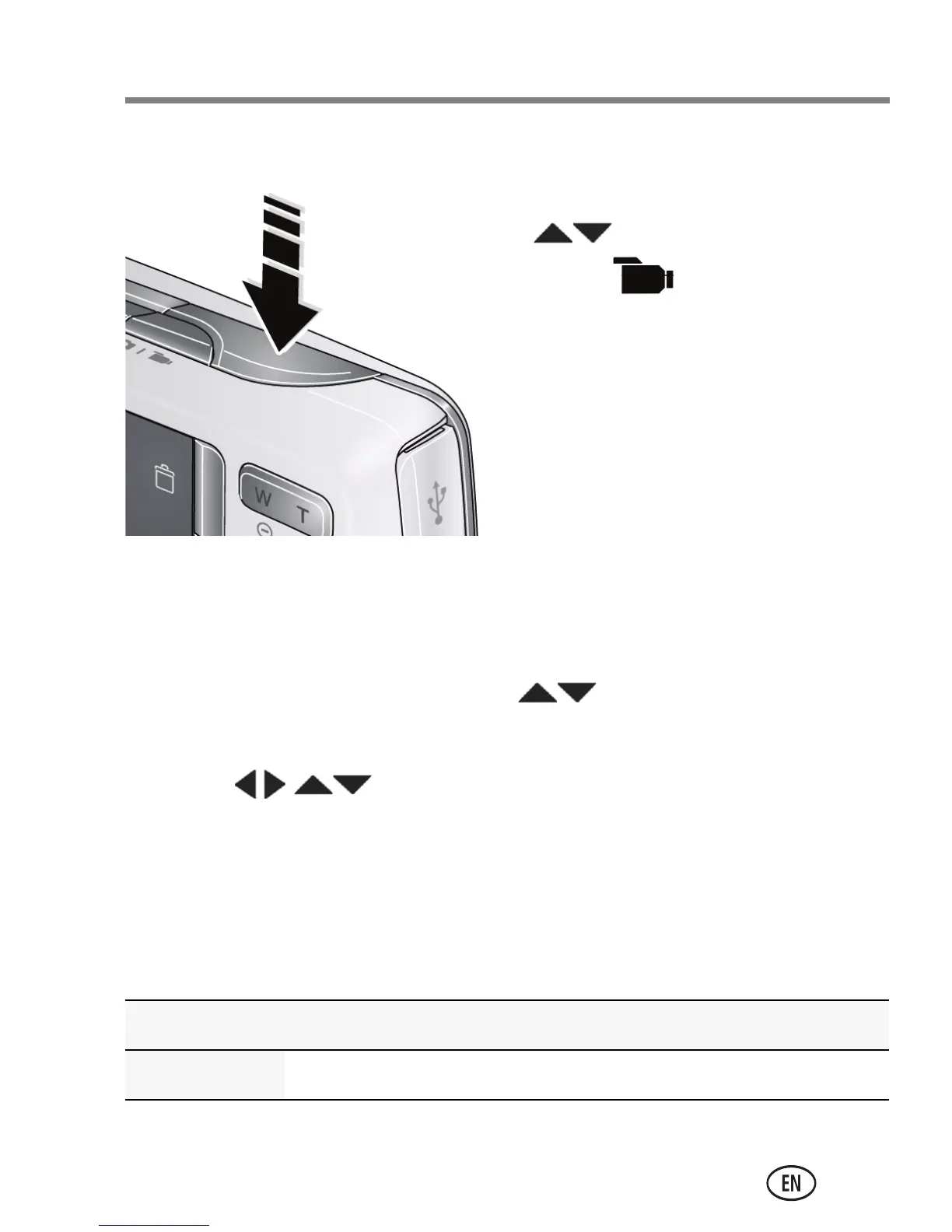Do more with your camera
www.kodak.com/go/m550support 11
Take a video
1 Press the Mode button, then
until the LCD displays
Video , then press OK.
2 Press the Shutter button
completely down,
then release it. To stop
recording, press and release
the Shutter button again.
Use Scene (SCN) modes
Choose a Scene mode—for great pictures in any situation.
1 Press the Mode button, then until the LCD displays
SCN, then press OK.
2 Press to choose a mode and read its description.
3 Press OK (or let the description turn off) to enter the chosen
Scene mode.
The camera is now in the chosen scene mode. To read a mode
description after it has turned off, press OK.
SCN mode For
Portrait Full-frame portraits of people.
urg_01103.book Page 11 Tuesday, March 2, 2010 7:04 AM
