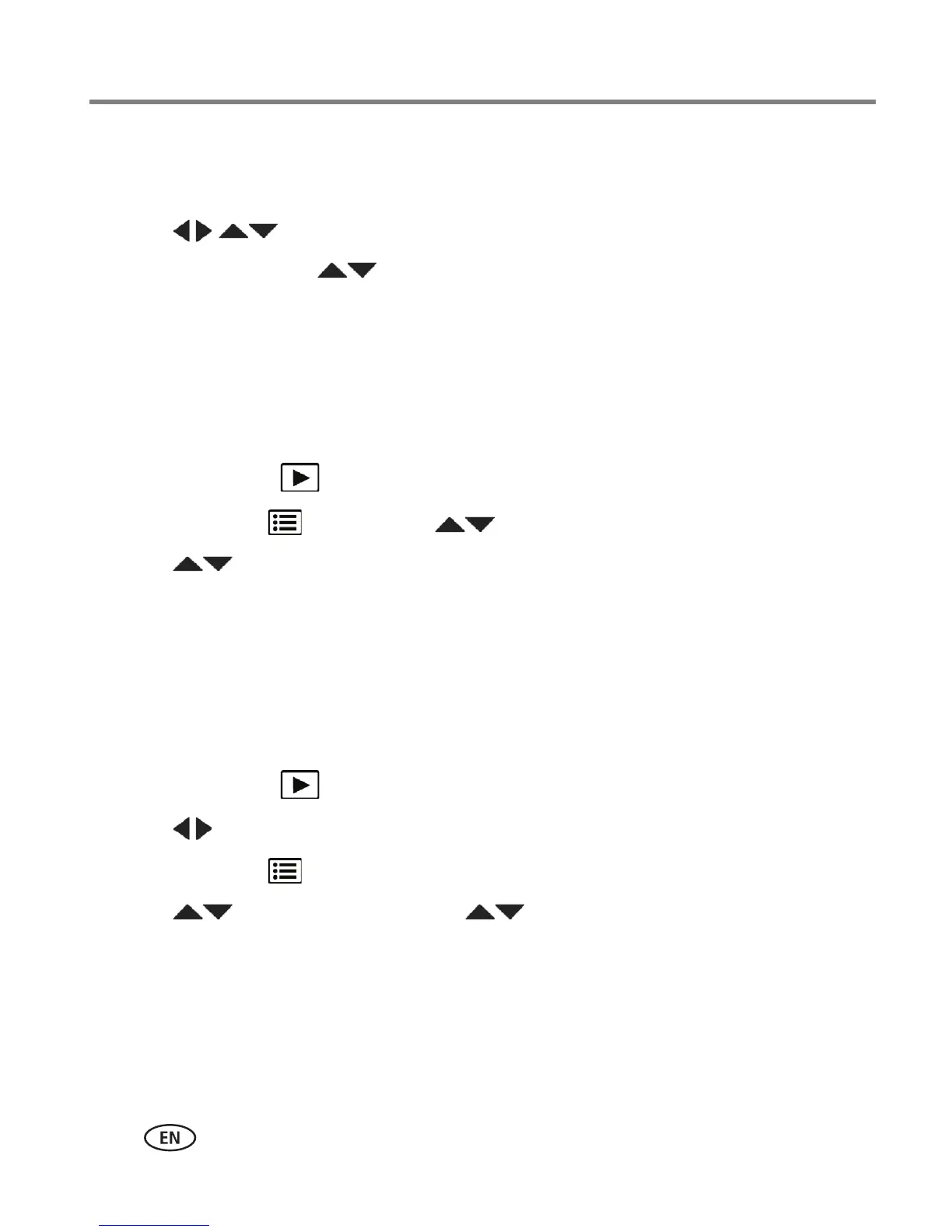20 www.kodak.com/go/support
Sharing pictures/videos
Using the keyboard
The keyboard appears when you need to enter text.
1 Press to choose a letter, then press OK.
2 When finished, press to choose OK, then press OK.
3 If you’ve added a new name, the camera prompts you to update all faces to match
assigned names. Choose Yes, then press OK.
The name is assigned to all faces that match this one.
Tip: Here’s another way to update pictures so that faces are matched to names:
1 Press the Review button.
2 Press the Menu button. Press to choose Tag People, then press OK.
3 Press to choose Update People Tags, then press OK.
Marking pictures/videos as favorites and for email
Marking pictures/videos as favorites
To make your favorite pictures/videos easier to locate, you can assign the favorite
mark.
1 Press the Review button.
2 Press to find a picture.
3 Press the Menu button.
4 Press to choose Favorite, then to choose Mark As Favorite.
5 Press OK.
The favorite mark appears with the picture.
To use the built-in Help system, see page 42.
