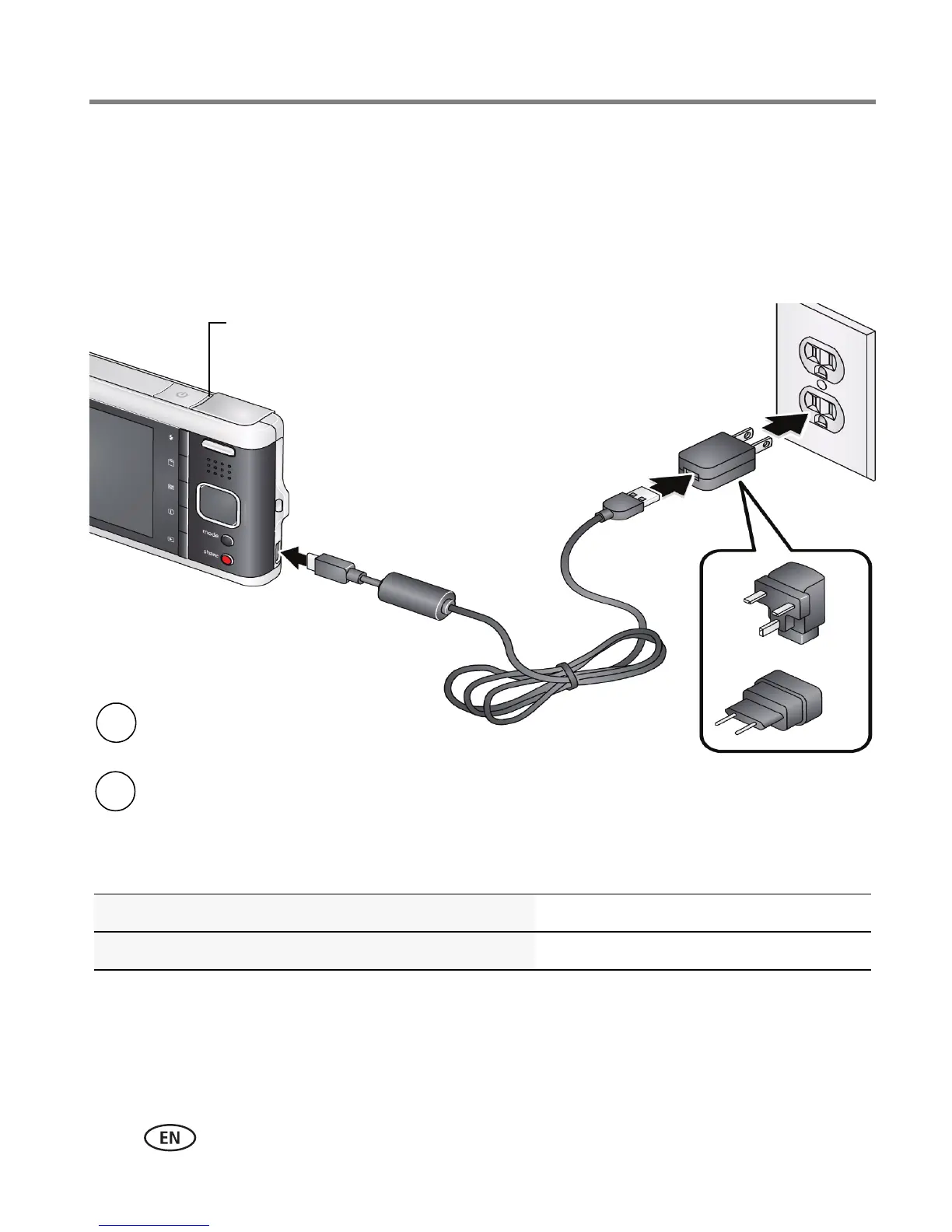2 www.kodak.com/go/support
Setting up your camera
Charging the battery
If your package includes an in-camera battery charger
Charge a Li-Ion battery whenever necessary.
Purchase extra batteries www.kodak.com/go/m590accessories
Know when your battery needs charging see page 8
Battery Charging light:
• Blinking: charging
• Steady: finished charging
Turn OFF the camera.
1
Connect a KODAK Camera USB Cable, Micro B / 5-Pin and
charger. (Use only the cable included with this camera!)
2
Yours may
differ.
