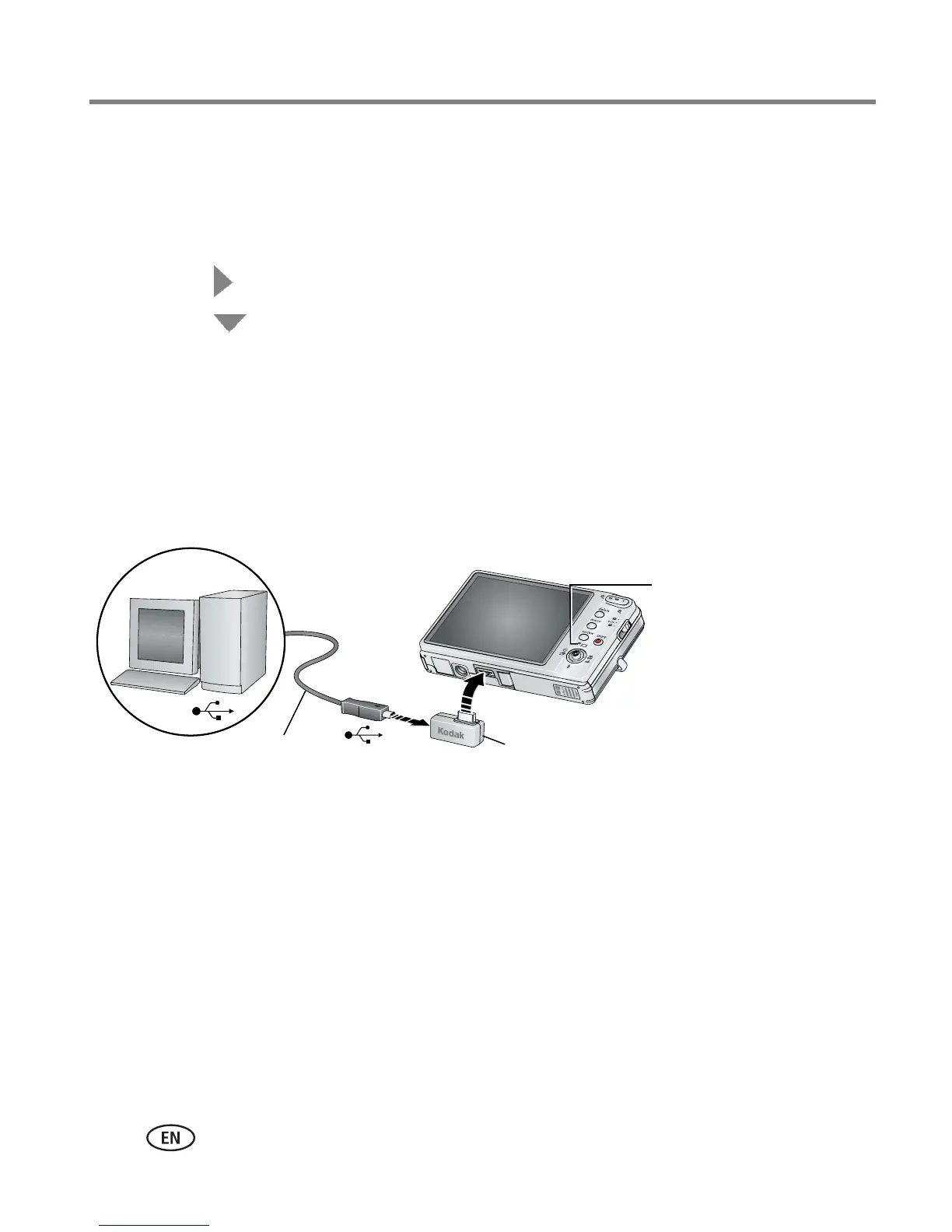2 www.kodak.com/go/support
Setting up your camera
Charging the battery using the USB cable
1 Ensure that your camera is running firmware version 1.02 or higher.
■ Press the Menu button.
■ Press to highlight the Setup tab.
■ Press to highlight About, then press the OK button.
2 If your camera is running a lower version, download and install version 1.02 or
higher from www.kodak.com/go/m883support.
3 When your camera is up to date, charge the battery:
NOTE: If the battery charging light does not turn on, ensure:
■ The USB cable is connected to a powered USB port
■ The computer is turned on, and not in sleep mode
For more USB charging information, visit www.kodak.com/go/USBcharging.
Turn ON the camera,
then connect then USB cable.
USB / A/V adapter
USB cable (U-8)
Battery charging light
blinks during charging,
and turns off when
charging is complete
(approx. 3 hours).
Note: If the battery is exhausted and you are unable to
turn on the camera, charging may take up to 10 hours.