58 www.kodak.com/go/support
Index
L
layout.
See picture size
left/right control, i
lights
battery charging, i, 11, 43
color cartridge, i, 41
paper, i, 42
picture size, i, 45
print, i, 44, 46
status, 41
transfer, i
M
Macintosh OS
installing software on, 20
system requirements, 20
uninstalling software, 22
maintenance
general, 30
handling, storing cartridge, 3
handling, storing paper, 5
paper feed roller, 31
tips, 51
multi-up.
See picture size
P
paper
feed roller, cleaning, 31
handling, storing, 5, 19
light, i, 42
loading, 6
removing perforated tabs, 19
slot, ii
paper tray, i
door, i
installing, removing, 7
PictBridge compatible device, printing
from, 15
picture size
and number of copies, 16
button, i
changing default, 16
lights, i, 45
printing different pictures on same
sheet, 17
printing different sizes/layouts, 16
printing duplicate pictures on same
sheet, 18
pictures
automatic color correction of, 28
printing different pictures on same
sheet, 17
printing duplicate pictures on same
sheet, 18
printing from Kodak card reader, 14
printing from PictBridge compatible
device, 15
printing tagged, 15
reviewing on camera, 13, 18
selecting number of copies, 12,
13, 16
setting quality, 12
tagging for automatic printing, 12
transferring from camera, 24
transferring from Kodak card
reader, 25
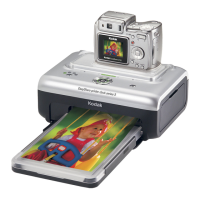
