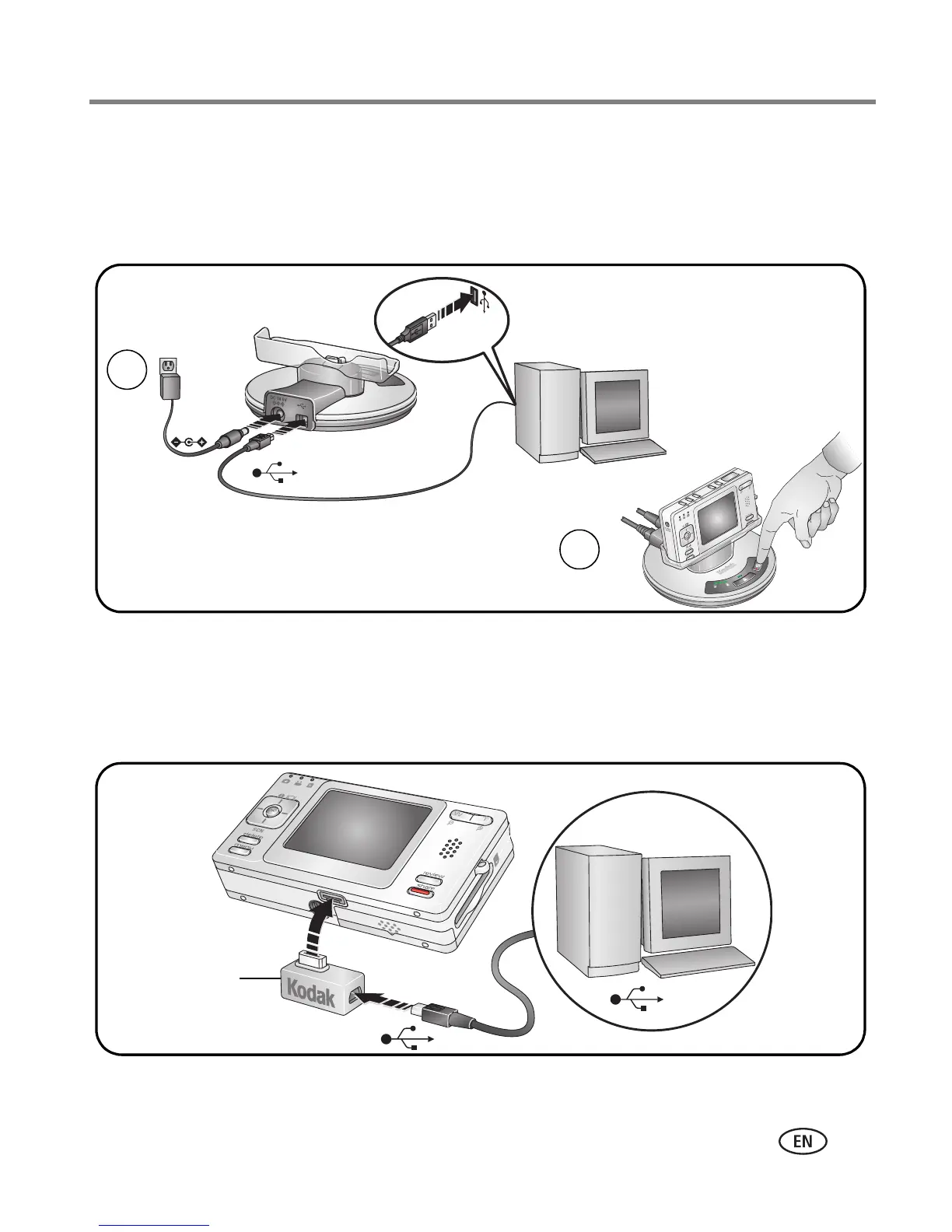Transferring and printing pictures
www.kodak.com/go/support
13
Transferring pictures with the photo frame dock 2
If you have a Kodak EasyShare photo frame dock 2, use it to transfer pictures. (To
purchase accessories, see www.kodak.com/go/v530accessories.)
Transferring pictures with the USB cable
If you do not have an EasyShare dock, use the USB / A/V connector and USB cable
model U-8 (may be sold separately).
NOTE: Visit
www.kodak.com/go/howto
for an online tutorial on connecting.
1
2
USB / A/V
connector
