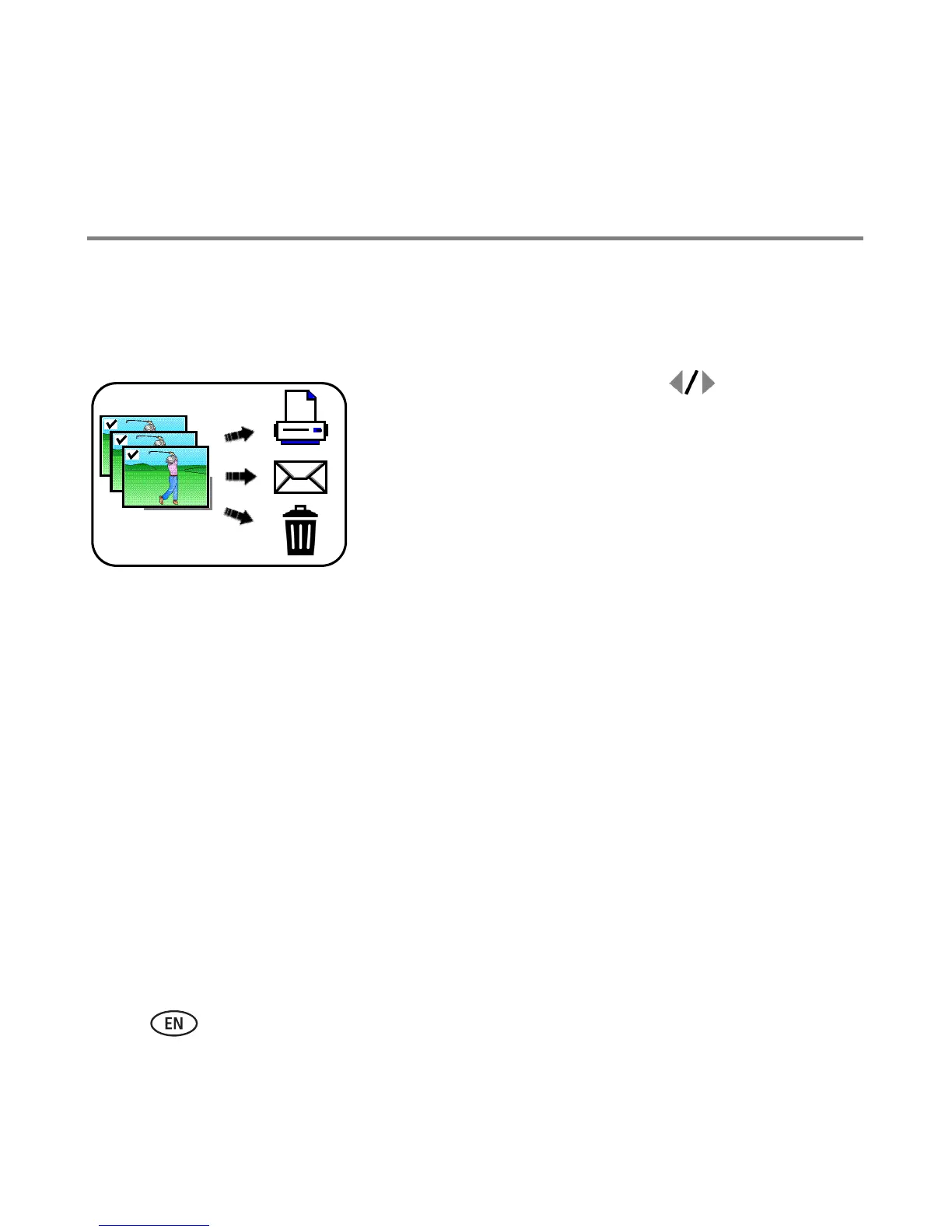Working with pictures/videos
22 www.kodak.com/go/easysharecenter
Selecting multiple pictures/videos
Use the multi-select feature when you have two or more pictures/videos to print,
transfer, delete, etc.
1 Press the Review button, then to find a
picture/video.
2 Press the OK button to select pictures/videos.
A check mark appears on the picture. You can now print,
transfer, delete, etc. the selected pictures. You can press
OK a second time to remove a check mark.
Selected
pictures
