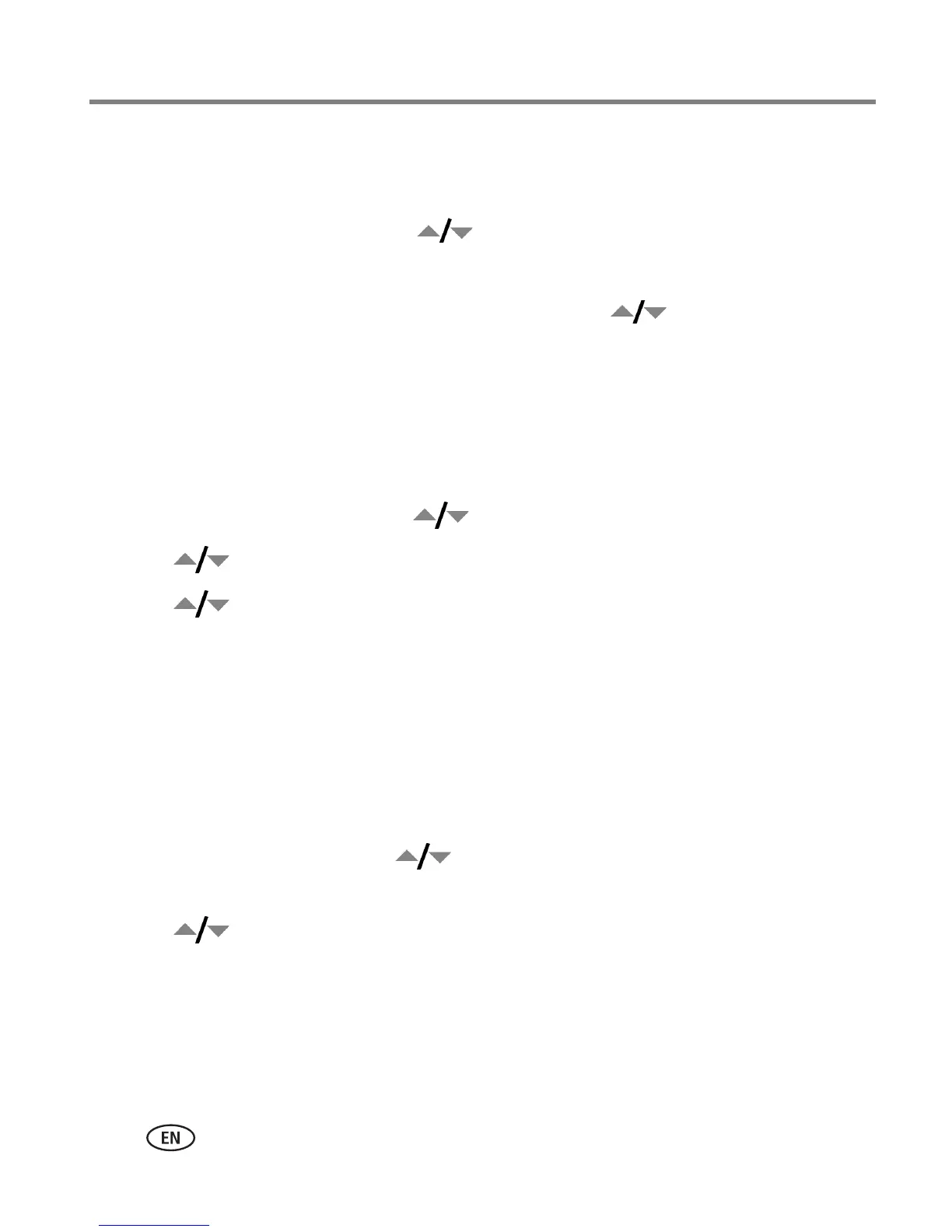26 www.kodak.com/go/support
Working with pictures/videos
Changing the slide show display interval
You can set the display interval from 3–60 seconds.
1 On the Slide Show menu, press to highlight Interval, then press OK.
2 Select a display interval.
To scroll through the seconds quickly, press and hold .
3 Press OK.
The interval setting remains until you change it.
Running a continuous slide show loop
When you turn on Loop, the slide show is continuously repeated.
1 On the Slide Show menu, press to highlight Loop, then press OK.
2 Press to highlight On, then press OK.
3 Press to highlight Begin Show, then press OK.
The slide show repeats until you press OK or battery power is exhausted.
Creating a multimedia slide show
Multimedia Slide Show lets you create and save a slide show.
1 Press the Review button.
2 Select 2-20 pictures (see page 29).
3 Press the Menu button. Press to highlight Multimedia Slide Show, then
press OK.
4 Press to highlight a choice (Begin Show, Music, Effect, Play Order), then
press OK. Begin Show creates a multimedia slide show file.
Each picture is displayed once. To interrupt the slide show, press OK. After the slide
show plays, you may save or modify it.
