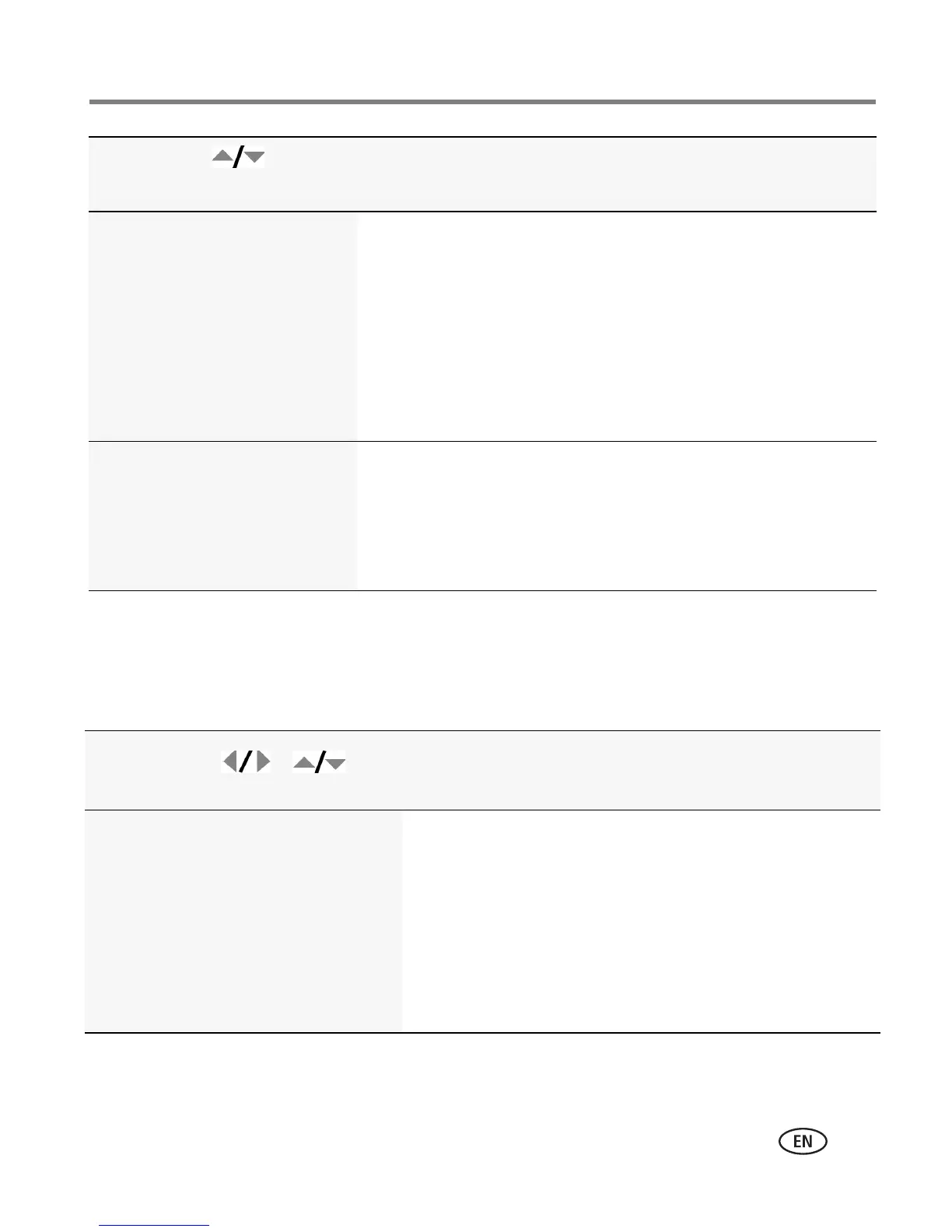Doing more with your camera
www.kodak.com/go/support
33
Using the Capture + menu
NOTE: Some capture modes offer limited settings.
Color Mode
Choose color tones for pictures.
High Color
Natural Color
Low Color
Black & White
Sepia
NOTE: EasyShare software also lets you change a color picture to
black-and-white or sepia.
AF Control
Choose an auto-focus setting.
Not available Smart
Scene/Smart Capture mode.
Continuous AF—because the camera is always focusing,
there is no need to press the Shutter button halfway down to
focus.
Single AF—uses TTL-AF (through-the-lens auto focus) when
the Shutter button is pressed halfway down.
Press Menu, , ,
and OK to access settings
Capture + Options
Face Detect Capture
Faces are given focus priority. The
AF Zone and Exposure Metering
settings are ignored.
Not available in Panorama SCN
mode. Always on in Smart
Scene/Smart Capture mode.
On
Off
Press Menu, , and OK
to access settings
Capture Options
