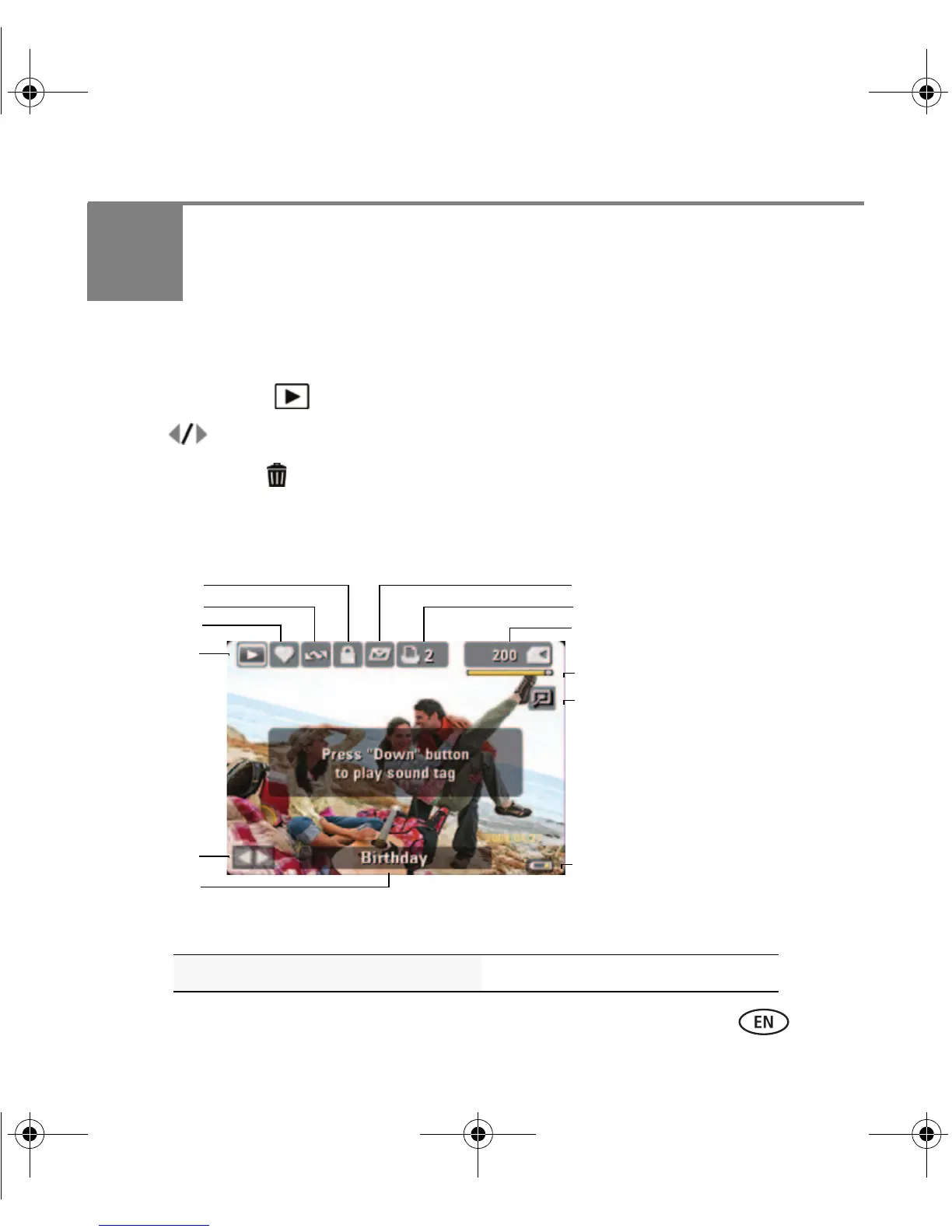www.kodak.com/go/z950support 19
2 Working with pictures/videos
Deleting pictures/videos
1 Press the Review button.
2 Press to find a picture/video.
3 Press the Delete button, then follow the screen prompts.
Understanding the review icons
See the Extended user guide www.kodak.com/go/z950support
Email mark
Previous/Next
Print mark/number of prints
Protected
Picture/Video number
Upload tag
Battery level
Text tag name
Relative picture/video number
Review mode
Favorite
PREFECT TOUCH Technology
urg_01009.book Page 19 Tuesday, April 28, 2009 2:59 PM
